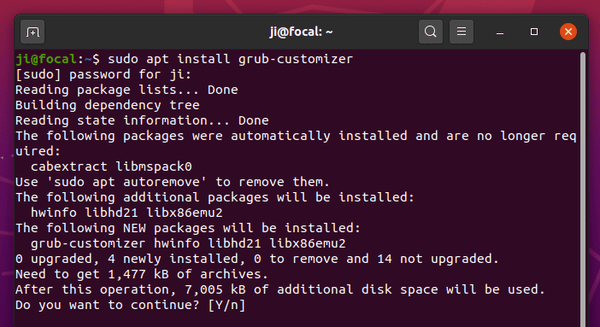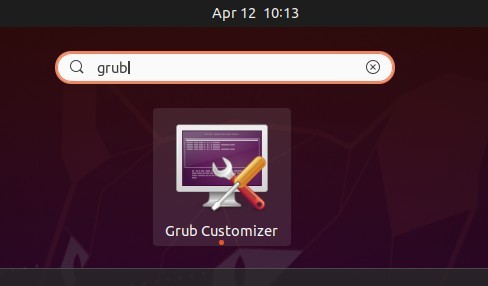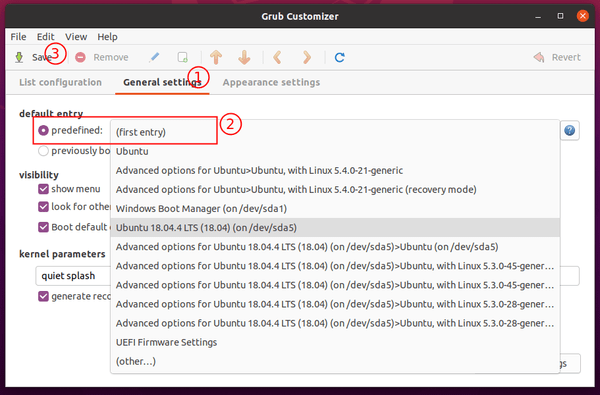This is a step by step beginner’s tutorial shows how to set the default OS or kernel entry in Grub boot-menu in Ubuntu, Linux Mint, Debian or other Linux.
Most Linux today uses Grub2 to provide a menu on start-up, allowing to choose which operating system, which kernel, or recovery mode to boot.
It by default boots the first entry, while user can configure to automatically another menu entries without user interaction. And, here’s how to do the trick in 2 ways: from command line or use a graphical tool.