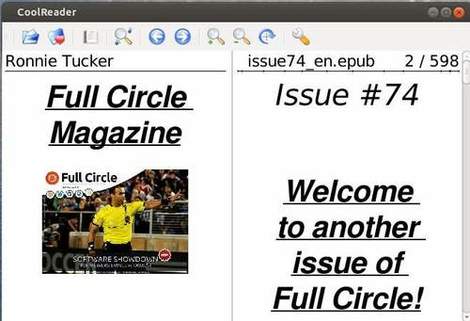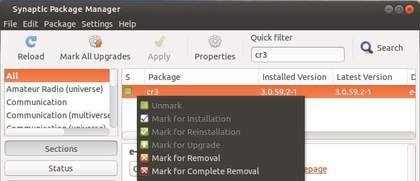This simple and brief tutorial shows how to install CoolReader 3.x on Ubuntu 13.04, 12.10, 12.04, 11.10, 10.04 and Linux Mint via PPA repository.
CoolReader is fast and small cross-platform XML/CSS based E-Book reader for desktops and handheld devices. Supported formats: FB2, TXT, RTF, DOC, TCR, HTML, EPUB, CHM, PDB, MOBI. Platforms: Win32, Linux, Android. Ported on some eInk based devices.
To install it, press Ctrl+Alt+T to open terminal, then follow the below steps:
1.) Copy and paste this command and run in terminal. It adds the ppa repository to your system:
sudo add-apt-repository ppa:vovansrnd/coolreader
2.) If you’ve already Synaptic Package Manager, open it and click Reload to update package lists. Search for and install cr3:
If not, run this command instead:
sudo apt-get update; sudo apt-get install cr3
Enjoy!