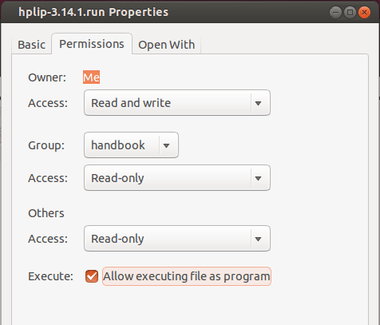![]()
HPLIP 3.18.4, an HP developed Linux drivers for HP inkjet and laser based printers, was released recently with Ubuntu 18.04 beta support and new printers support.
HPLIP 3.18.4 adds support for following new devices:
- HP LaserJet Pro MFP M28a
- HP LaserJet Pro MFP M29a
- HP LaserJet Pro MFP M30a
- HP LaserJet Pro MFP M31a
- HP LaserJet Pro MFP M30c
- HP LaserJet Pro MFP M31c
- HP LaserJet Pro MFP M28w
- HP LaserJet Pro MFP M29w
- HP LaserJet Pro MFP M30w
- HP LaserJet Pro MFP M31w
- HP LaserJet Pro MFP M30cw
- HP LaserJet Pro MFP M31cw
- HP LaserJet Pro M14a
- HP LaserJet Pro M15a
- HP LaserJet Pro M16a
- HP LaserJet Pro M17a
- HP LaserJet Pro M14c
- HP LaserJet Pro M17c
- HP LaserJet Pro M14w
- HP LaserJet Pro M15w
- HP LaserJet Pro M16w
- HP LaserJet Pro M17w
- HP LaserJet Pro M14cw
- HP LaserJet Pro M17cw
HPLIP 3.18.4 also adds support for Ubuntu 18.04, Debian 9.2, 9.3, and 9.4.
Download / Install HPLIP 3.18.4:
To install the software, download the package “hplip-3.18.4.run” from the link below:
Then open terminal via Ctrl+Alt+T or search for “terminal” from app launcher. When it opens, run command:
cd ~/Downloads/ && chmod +x hplip-3.18.4.run && ./hplip-3.18.4.run
Input your password (no visual feedback while typing) when it prompts and hit Enter.
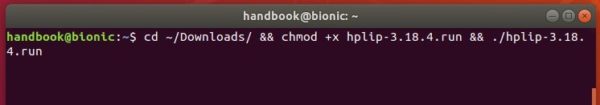
Then follow the terminal outputs, answer some questions to build and install HPLIP on your system. When everything is done, plug/re-plug your printers and enjoy!