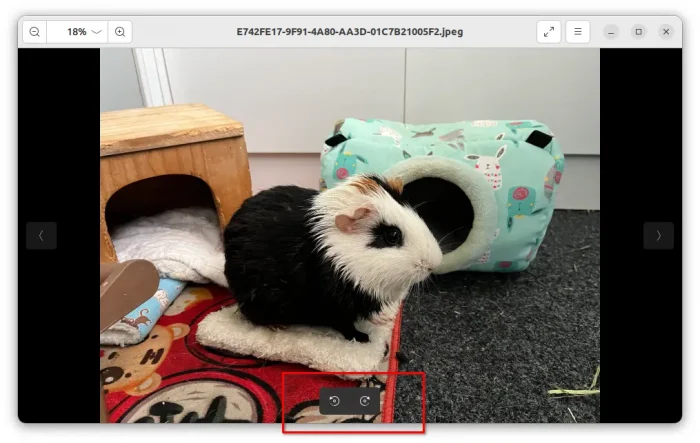This is a beginner’s guide shows you how to rotate your images using either a Linux command or built-in apps such as file manager and image viewer.
Option 1: Rotate an image using built-in image viewer
If you want to change the orientation for only a few photo images, then the built-in image view is always the best choice.
Simply click open your image file through the image viewer. Move mouse cursor over the app window, then you’ll see the buttons to rotate to the left and rotate to the right in bottom.
The image viewer app varies depends on your desktop environment, the rotate options may be available other-where such as in app menu.
After rotated your image, either click Save (Ctrl+S) to override the original image file, or choose Save as (Ctrl+Shift+S) to save the rotated image as another file.