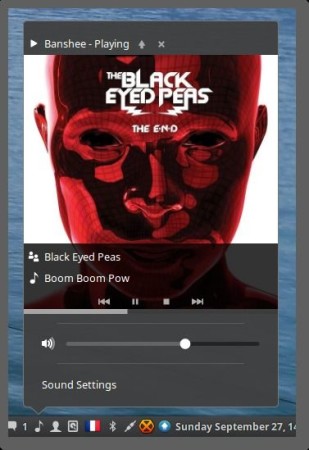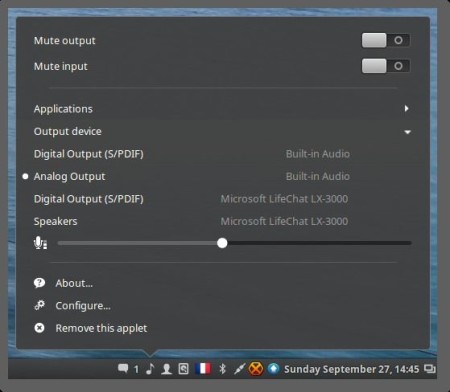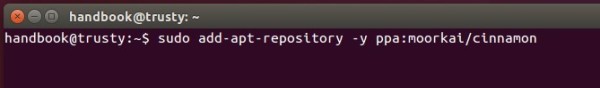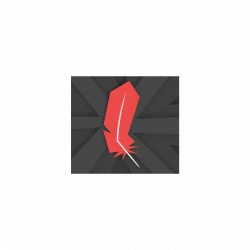Linux Mint’s Desktop Environment Cinnamon 2.8 now is available for upgrade. Here’s how to install it in Ubuntu 15.04 via PPA.
Cinnamon 2.8 will be officially released and announced at the end of October. Currently known changes in the 2.8 release:
- Better sound applet:
The track info and media controls are now part of a new overlay which sits on top of the cover art. For supported players, a flat position bar is displayed underneath.
Input controls, applications and output devices moved to the right-click context menu. Output devices now show their origins when multiple sound devices are detected (credits go to Cobinja for that).
- Battery vendor/model info – display the presence of manufacturer data in the power settings and applet.
- a couple of fixes to box pointers
- The workspace switcher applet now shows a visual representation of your workspaces, with little cubes for the windows inside of them
Install Cinnamon 2.8 in Ubuntu:
There’s a PPA repository that contains Cinnamon 2.8 for Ubuntu 15.04. Ubuntu 15.10 should be support soon once it’s officially released. Check out the PPA page.
1. Add PPA.
Open terminal from the Dash, App Launcher, or via Ctrl+Alt+T shortcut key. When it open, run command:
sudo add-apt-repository -y ppa:moorkai/cinnamon
2. Update and install the DE via below commands one by one:
sudo apt-get update sudo apt-get install cinnamon
Once installed, log out and select log back with Cinnamon session.
3. (Optional) To remove Cinnamon, run commands:
sudo apt-get purge --auto-remove cinnamon sudo apt-get autoremove