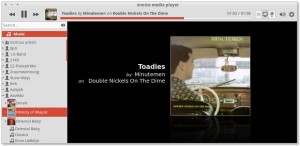Xnoise, a GTK media player with intuitive user interface and great speed now is available for Ubuntu 14.04 Trusty in its PPA.
Xnoise allows listening to music and playing video in a very intuitive way: You can easily search the library and drag each artist, album or title to the tracklist (to any position in any order).
Xnoise has a whole lot of features. Among these are:
&nsb;
Screenshot:
Install Xnoise:
Add the PPA to get the latest version of Xnoise. To get started, press Ctrl+Alt+T on keyboard to open terminal. When it open run command to add the PPA:
sudo add-apt-repository ppa:shkn/xnoise
After that, install the media player after checking for updates:
sudo apt-get update sudo apt-get install xnoise