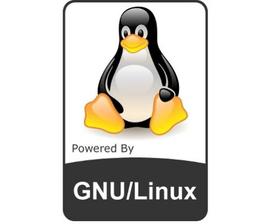The fourth update of the latest stable Linux Kernel 3.17 was released recently. Greg Kroah-Hartman announced this kernel release and urged all users of Kernel 3.17 series to upgrade as soon as possible.
According to the release note, this kernel release brings various important improvements, such as architecture updates (ARM, and x86), and driver updates for wireless, ethernet, i915 and radeon, as well as other fixes. For details, see the official changelog.
Install / Upgrade to Kernel 3.17.4:
The Ubuntu Kernel Team has made the .deb installers of the kernel release, available for download at the link below:
Depends on your OS type, 32-bit = i386 or 64-bit = amd64, download & install the .deb packages in below orders:
- linux-headers-3.17.4-xxxxxx_all.deb
- linux-headers-3.17.4-xxx-generic_i386/amd64.deb
- linux-image-3.17.4-xxx-generic_i386/amd64.deb
For Ubuntu Server without graphical user interface, run below commands to download & install the new kernel:
For 32-bit system:
cd /tmp/ wget http://kernel.ubuntu.com/~kernel-ppa/mainline/v3.17.4-vivid/linux-headers-3.17.4-031704-generic_3.17.4-031704.201411211317_i386.deb wget http://kernel.ubuntu.com/~kernel-ppa/mainline/v3.17.4-vivid/linux-headers-3.17.4-031704_3.17.4-031704.201411211317_all.deb wget http://kernel.ubuntu.com/~kernel-ppa/mainline/v3.17.4-vivid/linux-image-3.17.4-031704-generic_3.17.4-031704.201411211317_i386.deb sudo dpkg -i linux-headers-3.17.4-*.deb linux-image-3.17.4-*.deb
For 64-bit system:
cd /tmp/ wget http://kernel.ubuntu.com/~kernel-ppa/mainline/v3.17.4-vivid/linux-headers-3.17.4-031704-generic_3.17.4-031704.201411211317_amd64.deb wget http://kernel.ubuntu.com/~kernel-ppa/mainline/v3.17.4-vivid/linux-headers-3.17.4-031704_3.17.4-031704.201411211317_all.deb wget http://kernel.ubuntu.com/~kernel-ppa/mainline/v3.17.4-vivid/linux-image-3.17.4-031704-generic_3.17.4-031704.201411211317_amd64.deb sudo dpkg -i linux-headers-3.17.4-*.deb linux-image-3.17.4-*.deb
When done, restart your machine. Note that for proprietary graphics drivers, you may re-build (or re-install) the driver to make it work with the new kernel.
If for some reason this kernel release doesn’t work properly for you, reboot into previous kernel (Grub -> Advanced -> select previous kernel) and run the command below to remove Linux Kernel 3.17.4:
sudo apt-get remove linux-headers-3.17.4-* linux-image-3.17.4-* && sudo update-grub