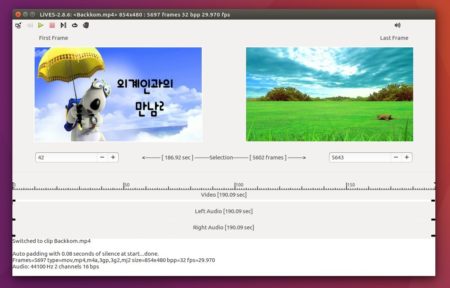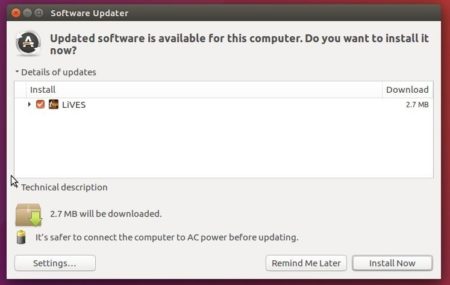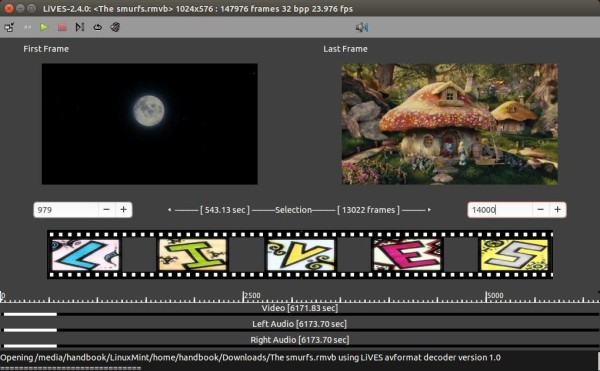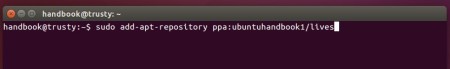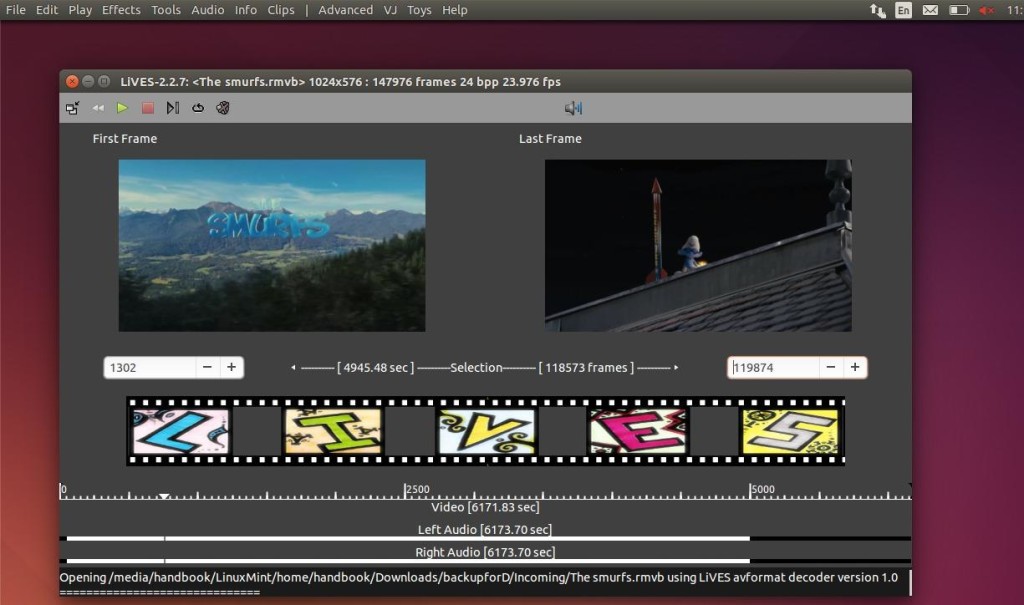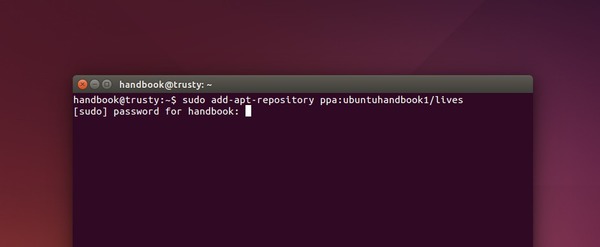![]()
LiVES video editing system and VJ tool has reached the 2.8.6 release earlier today with performance improvements and various bug-fixes.
LiVES 2.8.6 changelog:
- Remove dependency on (deprecated) GLee.
- Show audio as volume levels in Clip Editor.
- Performance improvements for multitrack playback.
- Ensure that timeline track backgrounds are painted in multitrack (regression).
- Properly expand text width in the message info window.
- Improve zoom in multitrack (zooms around cursor rather than screen center).
- Prevent annyoing focus stealing when mt is backed up in the background.
- Fix broken audio fade in/out (regression).
- Fix external window capture (regression).
- Fix crash in palette conversions.
- Fix compilation issues with liblives scripting engine.
- Fix for keys being in multitrack fullscreen preview.
- Code reformatting and tidying (W.I.P)
How to Install LiVES 2.8.6 via PPA in Ubuntu:
An unofficial PPA has made the packages for Ubuntu 16.04, Ubuntu 16.10, Ubuntu 17.04, and derivatives.
1. To add the PPA, open terminal (Ctrl+Alt+T) and run command:
sudo add-apt-repository ppa:ubuntuhandbook1/lives
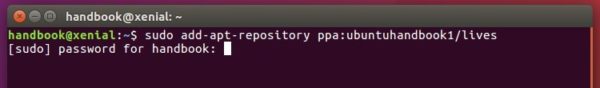
2. Then upgrade LiVES via Software Updater if you have a previous release installed:
Or run commands to do update and install LiVES video editor:
sudo apt update sudo apt install lives lives-plugins
Uninstall:
To restore LiVES to the stock version in your Ubuntu main repository, run command to purge the PPA:
sudo apt install ppa-purge && sudo ppa-purge ppa:ubuntuhandbook1/lives