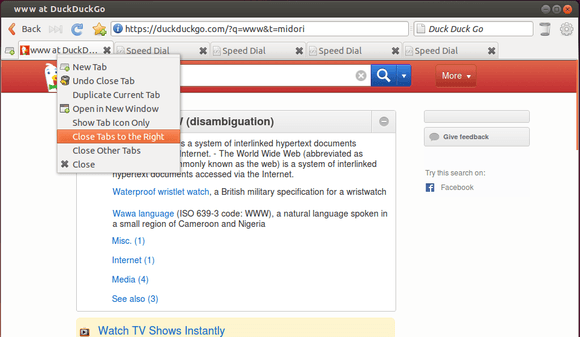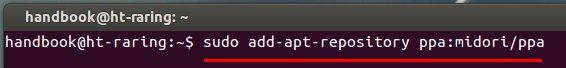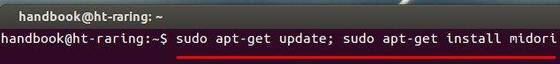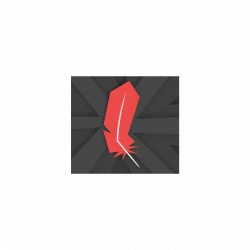Midori, a lightweight and fast web browser, just released version 0.5.8 with great improvements on Adblock and WebKit2.
According to the release note, Midori 0.5.8 added or fixed:
- A statusbar icon for easy flipping filtering on and off and seeing whether anything was blocked on the site.
- If you had problems with peculiar display problems whilst using Adblock, chances are good they’ll be gone with the upgrade
- WebKit2 is making another big jump. Text selection behavior, favicons, support for multiple rendering processes, opening new windows and setting cache and cookie paths correctly.
- Spelling corrections: Right-click an underlined word and pick a suggestion from the menu.
- Two new extensions implement Ctrl+Enter to complete www. and .com and a handy little notes panel which automatically saves one or more snippets as you make changes.
- Brand new file type editor (MIME type on Linux). Finally the user is in control of how files open, either via the Preferences or the right-click “Open With…” menu item.
For details, read the official announcement.
Install Midori in Ubuntu:
It’s easy to install or upgrade to Midori 0.5.8 in Ubuntu 14.04, Ubuntu 13.10, Ubuntu 12.10, Ubuntu 12.04 and their derivatives such as Linux Mint, Elementary OS, and etc.
To do so, press Ctrl+Alt+T on keyboard to open the terminal. When it opens, run the 3 commands below one by one:
sudo apt-add-repository ppa:midori/ppa sudo apt-get update sudo apt-get install midori
It will add the Midori PPA, do an update and finally install or upgrade the web browser. Once installed, open it from Unity Dash or Menu.
Enjoy!