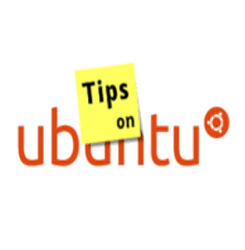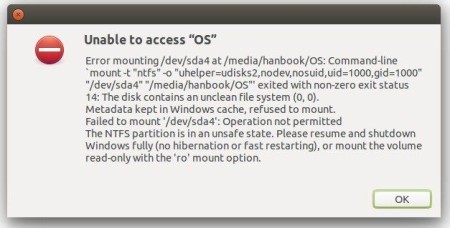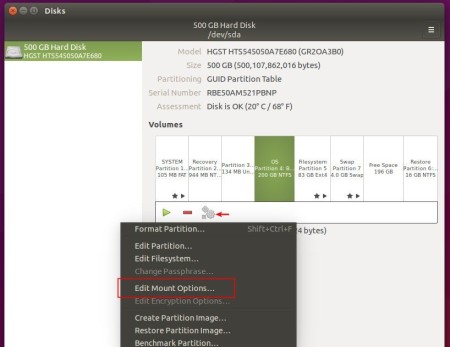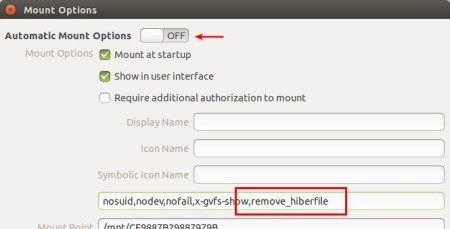On Ubuntu and Windows 10 dual boot machine, when trying to mount the Windows system drive from Ubuntu, you may get an error saying “Windows is not fully shutdown” due to the new hybrid boot feature.
And below is the how-to-fix steps:
1. Fully shutdown Windows 10, or disable Fast Startup
Ubuntu Linux can’t access Win10 system drive because Windows does not fully shut down (it actually hibernates). So you have to choose:
- Do a full shutdown – When you’re in Windows select “Restart” option or hold the SHIFT key when clicking “Shutdown” option.
- or Disable Fast Startup – Launch Control Panel and do:
- navigate to Power Options -> Choose what the power buttons do
- click the link “Change settings that are currently unavailable” at the top
- uncheck the “Turn on fast startup” box under Shutdown settings.
2. Add read & write mount permission
After step 1 you should be able to access your Windows system drive in Ubuntu. But to have write permission, you still need to do:
1. Launch Disks utility from Unity Dash or Application Launcher.
2. When it launches, highlight Windows 10 partition (it’ll be a NTFS partition), then click the gear button and select “Edit Mount Options”.
3. In next window, disable “Automatic Mount Options” and add remove_hiberfile to the end of the text box, separated by a comma.
After saving the changes, click mount/remount the Windows 10 partition in your file browser and enjoy!