On Ubuntu and Windows 10 dual boot machine, when trying to mount the Windows system drive from Ubuntu, you may get an error saying “Windows is not fully shutdown” due to the new hybrid boot feature.
And below is the how-to-fix steps:
1. Fully shutdown Windows 10, or disable Fast Startup
Ubuntu Linux can’t access Win10 system drive because Windows does not fully shut down (it actually hibernates). So you have to choose:
- Do a full shutdown – When you’re in Windows select “Restart” option or hold the SHIFT key when clicking “Shutdown” option.
- or Disable Fast Startup – Launch Control Panel and do:
- navigate to Power Options -> Choose what the power buttons do
- click the link “Change settings that are currently unavailable” at the top
- uncheck the “Turn on fast startup” box under Shutdown settings.
2. Add read & write mount permission
After step 1 you should be able to access your Windows system drive in Ubuntu. But to have write permission, you still need to do:
1. Launch Disks utility from Unity Dash or Application Launcher.
2. When it launches, highlight Windows 10 partition (it’ll be a NTFS partition), then click the gear button and select “Edit Mount Options”.
3. In next window, disable “Automatic Mount Options” and add remove_hiberfile to the end of the text box, separated by a comma.
After saving the changes, click mount/remount the Windows 10 partition in your file browser and enjoy!



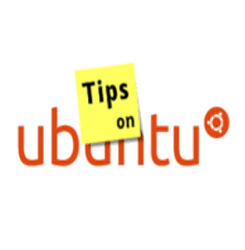
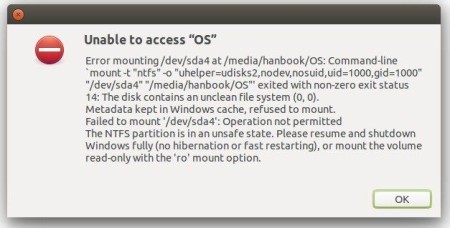
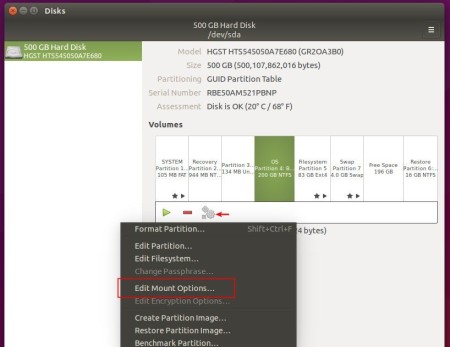
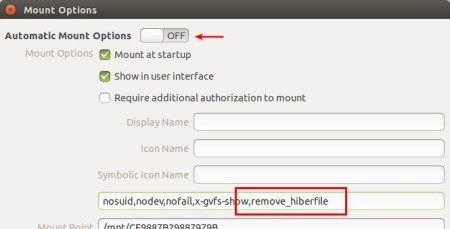










Hi Jim, this article is very useful to me, thanks for everything. I am just want to asked, how if we are using Ubuntu Derivatives instead of Ubuntu ?
There is no DISK utility we believed, if there is another software for making the same result as DISK utiliy you mentioned above ?
Thank you.
Hi everyone, I need suggestions while I can’t boot to my windows 10 to disable fast start up.
Thanks.
Hey @hainguyen i had the same problem, something went wrong with windows 10, i couldn’t boot it anymore, so i was trying to access my files through Ubuntu to back them up… but since windows hibernates i couldn’t get access.
I finally found a solution, delete the “hiberfile” windows creates when it’s hibernated.
To do this you have to open “Disks” then select the partion or disk where Windows is installed, once selected press the gear icon at the bottom and click “Edit Mount Option”,
It will open a new windows, you have to disable the “Automatic Mount Options” setting at the top of the window.
Go to Mount option (under symbolic Icon name), and add this text to the textbox (without the “”): “,remove_hiberfile”
Click ok, put your password and done!
Windows will no longer be hibernated
Hope it helps!
Cheers
I was able to find this solution on this website (under Have Linux Remove the Hiberfile.sys File) :
http://www.howtogeek.com/236807/how-to-mount-your-windows-10-or-8-system-drive-on-linux/
Hi everyone,I need suggestions ,I installed ubuntu on my laptop which has windows 10 Os and forgot to disable fast startup…..now am able to open ubuntu during boot but cannot find windows anywhere….i tried everything above,but it didn’t worked for me…