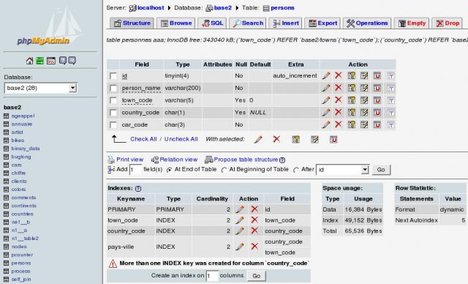phpMyAdmin is an open-source tool written in PHP intended to handle the administration of MySQL over the Web. The latest phpMyAdmin 4.0.6 has fixed a lot of security problems and bugs since version 3.x.x is the default in Ubuntu repository.
Here’s how to install or upgrade to the latest version of phpMyAdmin (4.0.6) in Ubuntu 12.04 LTS Server, Ubuntu 10.04 Server, Ubuntu 13.04 and Ubuntu 12.10 via PPA.
To get started, connect to your Ubuntu server. When you’re log in, run below command to add the PPA:
sudo add-apt-repository ppa:tuxpoldo/phpmyadmin
Update package lists on your system:
sudo apt-get update
Install or upgrade phpMyAdmin to the latest:
sudo apt-get install phpmyadmin
That’s it. If you want to remove this PPA after installation (without removing any packages you may have installed / upgraded from the PPA), run:
sudo add-apt-repository --remove ppa:tuxpoldo/phpmyadmin
If you want to remove the PPA as well as downgrade phpMyAdmin to the version available in the official Ubuntu repositories, run:
sudo apt-get install ppa-purge; sudo ppa-purge ppa:tuxpoldo/phpmyadmin
Enjoy!