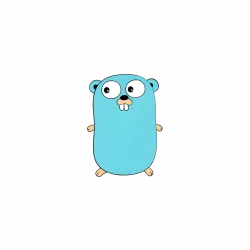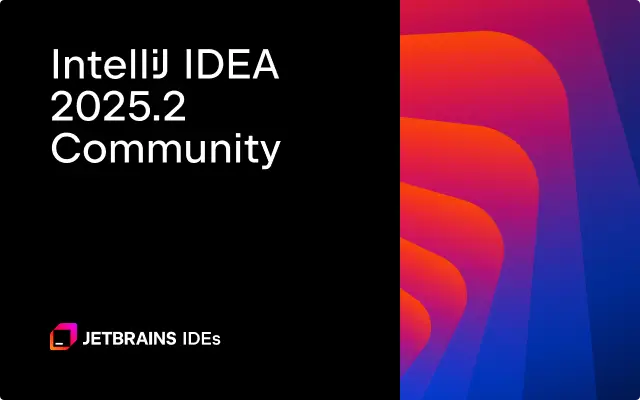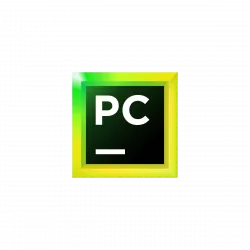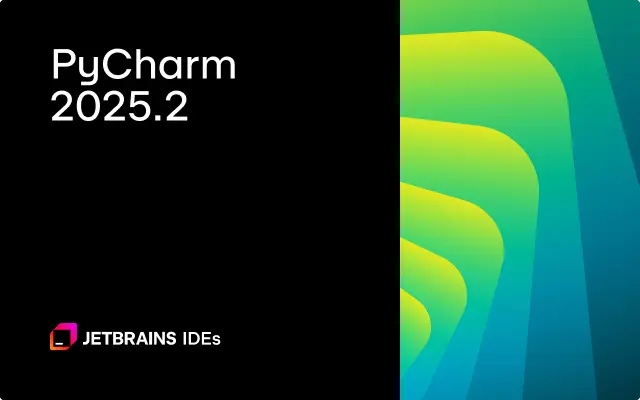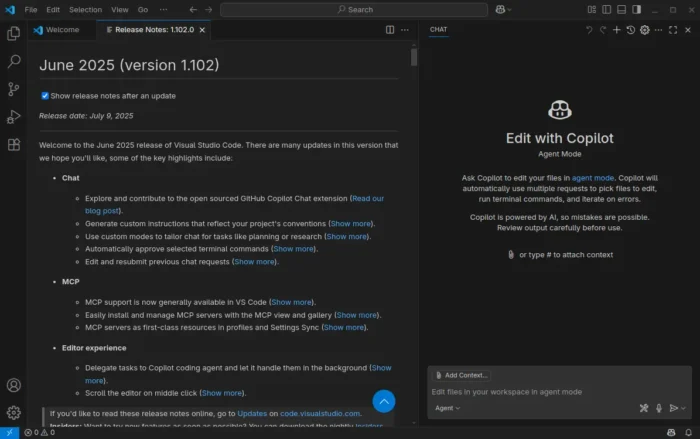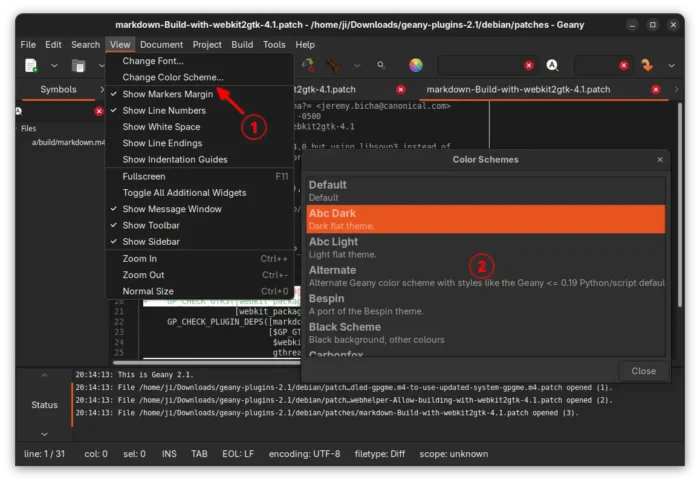Python announced the new 3.14 version yesterday! See what’s new and how to install guide for Ubuntu users.
Python 3.14 is the latest stable release of the Python programming language, with 5 years support until 2030.
Since the release, the free-threaded build of Python is officially supported and no longer experimental. It’s so far optional, though will be make default in next phase.