![]()
For Ubuntu 18.10, the current Slack desktop 3.3.3 does not launch due to outdated libnode.so library. It outputs Segmentation fault (core dumped) when trying to launch from terminal.
Before the software developer team rebuild or update Slack for Linux, here’s a workaround to make Slack work in Ubuntu 18.10.
1. Open terminal either via Ctrl+Alt+T keyboard shortcut or from application launcher. When it opens, run command:
sudo updatedb && locate libnode
The command lists all available libnode.so library in your system.
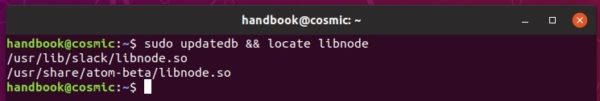
2. In my case (see the previous picture), I have /usr/share/atom-beta/libnode.so other than the one shipped by Slack.
Run command to make a backup of libnode.so privided by Slack:
sudo mv /usr/lib/slack/libnode.so /usr/lib/slack/libnode.so.old
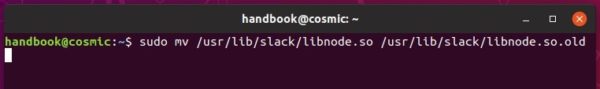
Then replace the library with another one:
sudo ln -s /usr/share/atom-beta/libnode.so /usr/lib/slack/libnode.so
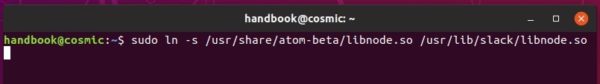
NOTE IN THE LAST COMMAND replace /usr/share/atom-beta/libnode.so depends on the outputs in step 1.
That’s it. Enjoy!
via: stackoverflow.com













