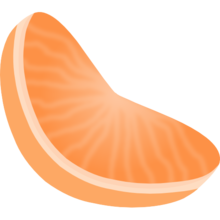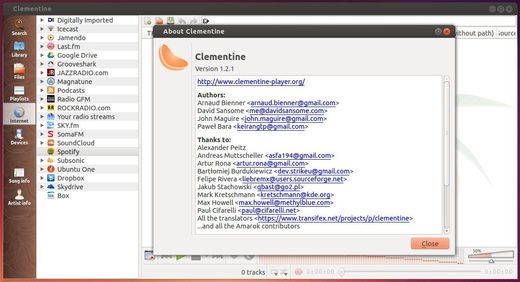Clementine, Amarok 1.4 inspired music player recently released v1.2.1 with important bug fixes. They are network remote issues, login failures with box.com, and Spotify downloader button not shown issue.
The official changelog:
- Fix library download in the network remote.
- Fix removing songs from playlist in the network remote.
- Fix login failures with box.com.
- (Mac OS X) Add a workaround for a weird font issue on 10.9.
- (Linux) Fix a typo that would prevent the Spotify downloader button from ever being shown.
If you’re using Clementine 1.2, it’s strongly recommended to upgrade and here’s how:
1. For Ubuntu 13.04, Ubuntu 12.04, Ubuntu 12.10, Ubuntu 10.04 and their derivatives, such as Linux Mint 13/14/15, Pear OS 7/8, Elementary OS Luna:
Press Ctrl+Alt+T on keyboard to open terminal and then run commands below one by one to install it and receive updates from PPA:
sudo add-apt-repository ppa:me-davidsansome/clementine sudo apt-get update sudo apt-get install clementine
2. For Ubuntu 13.10, Ubuntu 14.04 use the DEBs for Ubuntu 13.04 from the link below. Install them via:
sudo dpkg -i ~/Downloads/clementine_1.2.1~raring_*.deb; sudo apt-get -f install
3. Source code, and other systems’ installer are available in the official download page.