![]()
For Ubuntu 16.04 users who are accustomed to have window buttons ‘minimize, maximize, close’ on the left side, this quick tutorial will show you how to change window buttons position after you install or upgrad to Ubuntu 18.04 LTS.
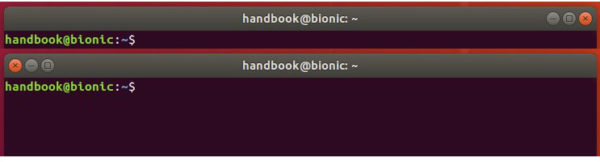
1. To get started, open Ubuntu Software, search for and install Gnome Tweaks.
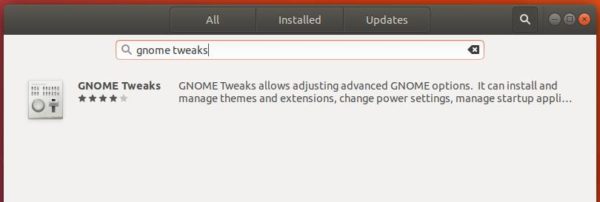
2. Then launch the Gnome Tweaks, and navigate to Windows tab. At the bottom, you can see the toggle to change the titlebar buttons placement.
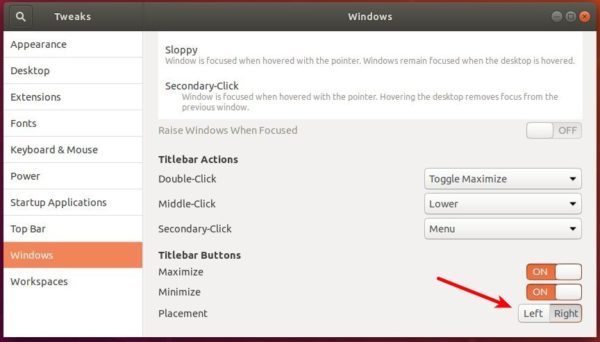
That’s it. Enjoy!











