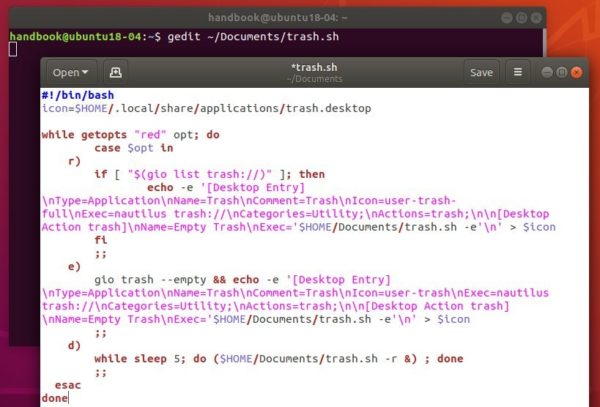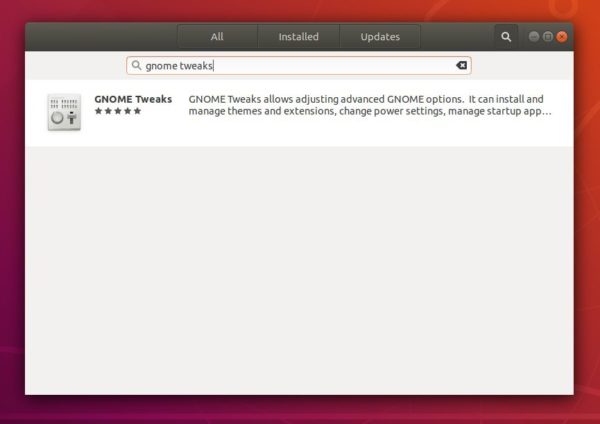![]()
While the trash icon does not have ‘Add to Favorites‘ context menu option, here’s how to manually add a trash can icon to the left launcher in Ubuntu 18.04 Gnome Shell.
First see the result effect (in the picture, the left panel was replaced by Dash to Dock extension):
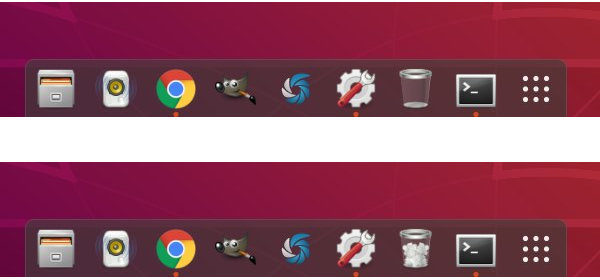
1. Open terminal either via Ctrl+Alt+T shortcut key, or by searching for ‘terminal’ from app launcher.
2. Run command to create and edit an empty file called trash.sh:
gedit ~/Documents/trash.sh
When the file opens, paste following lines and save it.
#!/bin/bash
icon=$HOME/.local/share/applications/trash.desktop
while getopts "red" opt; do
case $opt in
r)
if [ "$(gio list trash://)" ]; then
echo -e '[Desktop Entry]\nType=Application\nName=Trash\nComment=Trash\nIcon=user-trash-full\nExec=nautilus trash://\nCategories=Utility;\nActions=trash;\n\n[Desktop Action trash]\nName=Empty Trash\nExec='$HOME/Documents/trash.sh -e'\n' > $icon
fi
;;
e)
gio trash --empty && echo -e '[Desktop Entry]\nType=Application\nName=Trash\nComment=Trash\nIcon=user-trash\nExec=nautilus trash://\nCategories=Utility;\nActions=trash;\n\n[Desktop Action trash]\nName=Empty Trash\nExec='$HOME/Documents/trash.sh -e'\n' > $icon
;;
d)
while sleep 5; do ($HOME/Documents/trash.sh -r &) ; done
;;
esac
done
3. Make the script file executable and run it via the 2 commands:
chmod +x ~/Documents/trash.sh ./Documents/trash.sh -e
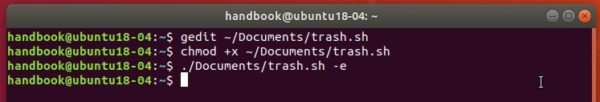
4. Search for ‘trash’ in software launcher and select ‘Add to Favorites’ in its context menu.

5. Finally open Startup Applications, click Add to add a new startup app:
- Type a name for the trash script.
- Type command /home/YOUR_USER_NAME/Documents/trash.sh -d
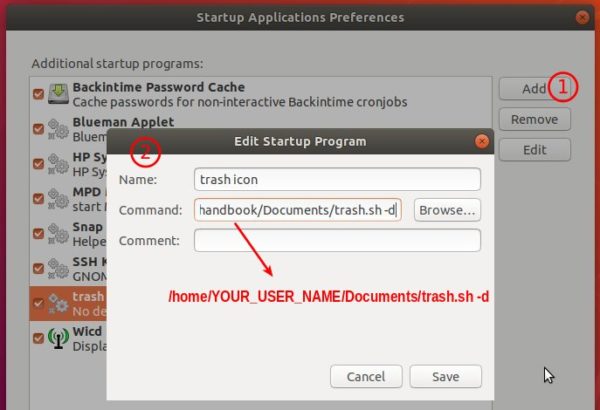
Reboot Ubuntu, and the trash can icon will change when it’s empty or not empty.
via: ubuntuforums