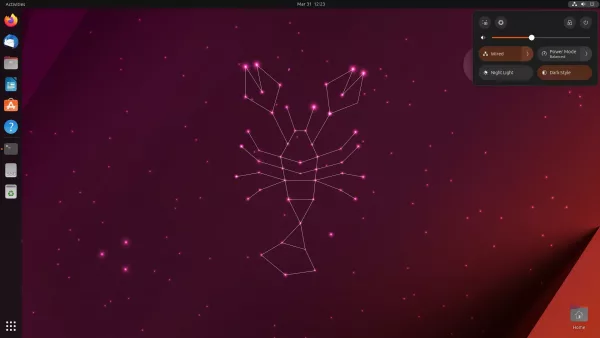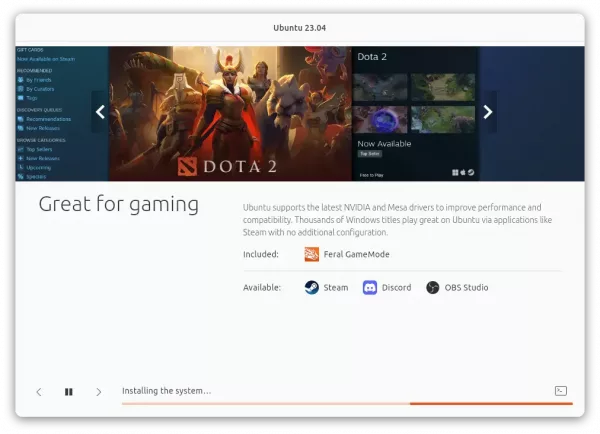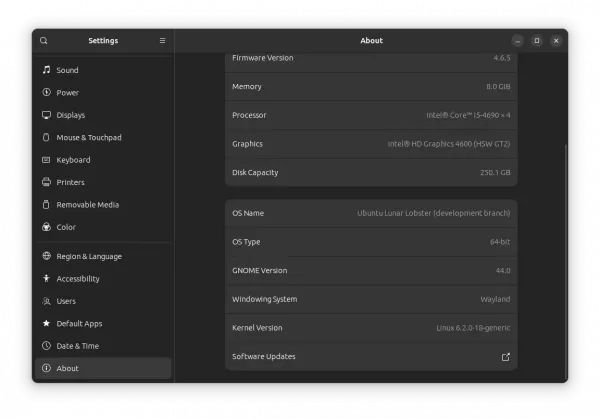Ubuntu 23.04, code-name ‘Lunar Lobster’, will be soon no longer supported!
Ubuntu 23.04 was released on April 20, 2023 with 9-month support circle. And, today January 25, 2024 is the last day it’s officially supported according to the announcement.
Meaning that Ubuntu developer team will no longer publish any security and package updates for users of Ubuntu 23.04. Also, third-party repositories and Ubuntu PPAs will mostly stop updating packages for 23.04.
There are security risks of using end-of-life system, so it’s better to either upgrade to Ubuntu 23.10, which is supported until July 2024, then upgrade to Ubuntu 24.04 (with 5 years support) a few months later.
Or, re-install Ubuntu 22.04 LTS that is supported until 2027, plus 5 years of expanded security maintenance.
To download the latest Ubuntu images, go to ubuntu.com/download.
To upgrade Ubuntu 23.04 to Ubuntu 23.10, either see the official guide or this step by step guide. It’s IMPORTANT to make backup, since upgrade might fail due to various reasons!