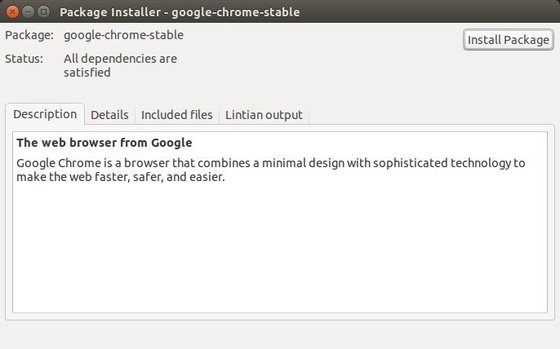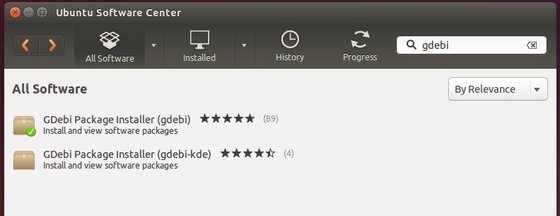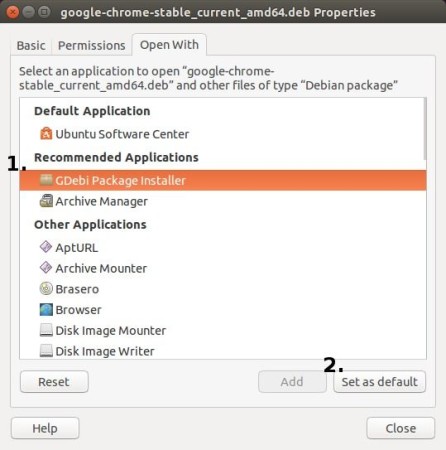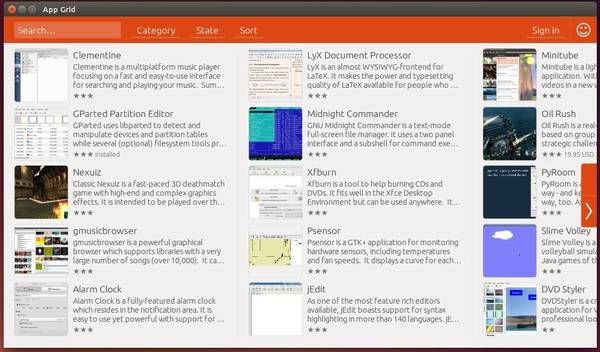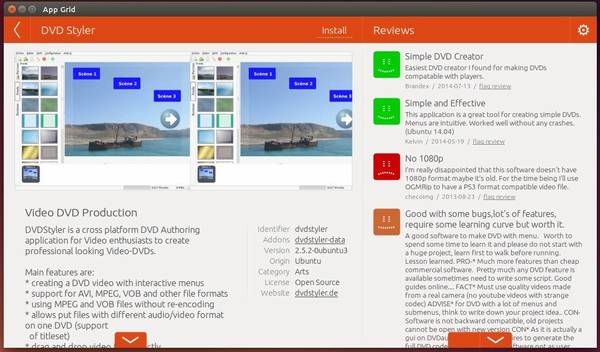Looking for a lightweight alternative to Ubuntu Software Center to handle .deb files? Well, Gdebi package installer is the best choice!
deb is the extension of the Debian software package format, which is used in Debian and Ubuntu based distributions. Ubuntu opens the .deb file via the Software Center by default and provides an install button to install the software package. But the Software Center is too heavy for old machines with low RAM (<=2GB) and may be "too much" for you to only install a .deb package. Gdebi is a simple tool designed to install local deb packages which also resolves and installs the dependencies. It was the default package installer in Ubuntu (Ubuntu 10.04 or earlier, sorry I forgot it).
1. To install Gdebi, just search for and install the package from Ubuntu Software Center:
2. Once installed, right-click on an .deb file and navigate to its “Properties window -> Open With tab”.
There highlight Gdebi Package Installer and click Set as default.
Finally, all your .deb files will be opened with Gdebi by default.