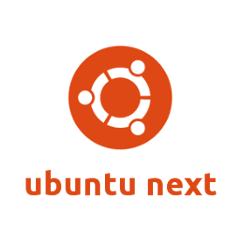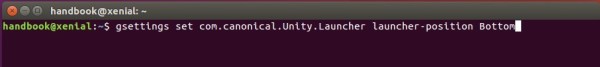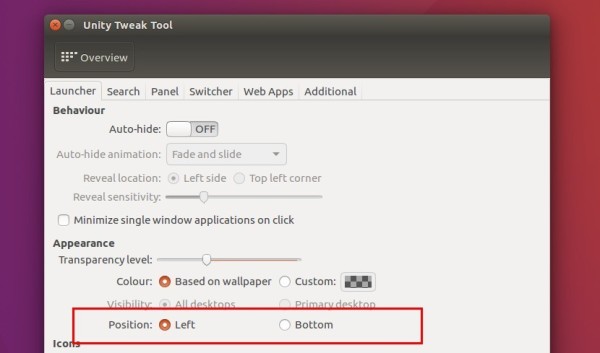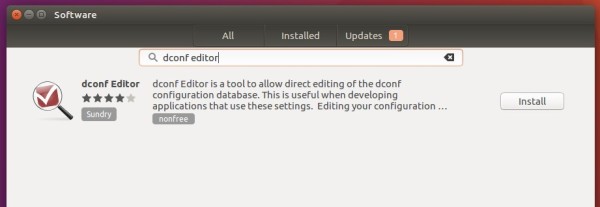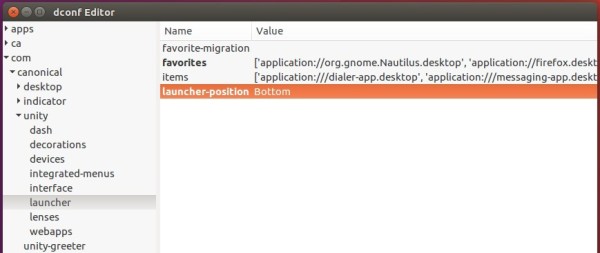Finally the default Unity Desktop’s left launcher panel can be moved to the bottom of screen in Ubuntu 16.04 LTS Xenial Xerus.
Ubuntu 16.04 has reached its final beta today. One of the great new features is that the left launcher panel now is movable: to Left or to Bottom.
How to Move Unity Launcher in Ubuntu 16.04:
For those prefer Linux commands, this can be done via a single command in terminal:
gsettings set com.canonical.Unity.Launcher launcher-position Bottom
To revert back, run:
gsettings set com.canonical.Unity.Launcher launcher-position Left
For graphical way, do:
1. Launch Gnome Software from Launcher, search for and install dconf editor.
2. Launch dconf editor after installation, and navigate to “com -> canonical -> unity -> launcher”. Finally change the value of “launcher-position” to select Unity Launcher position.
To make the bottom panel fit your screen, go to System Settings -> Appearance and change the value of Launcher icon size.