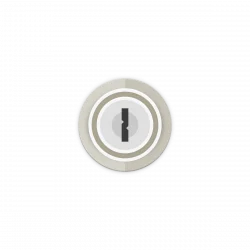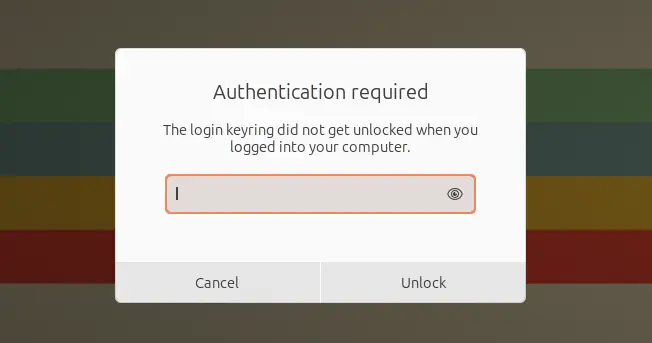Got the authentication dialog asks to unlock the login keyring on every login of your Ubuntu Desktop? Here’s how to disable the dialog in Ubuntu 24.04, Ubuntu 22.04, Ubuntu 20.04, and old releases, such as Ubuntu 16.04 and Ubuntu 18.04.
If you enabled automatic login, passwordless login, or use another authentication method (e.g., fingerprint reader), then you may got “Authentication Required – The login keyring did not get unlocked when you logged into your computer” dialog. Which, usually occurs to web browsers or other apps that store encrypted passwords.