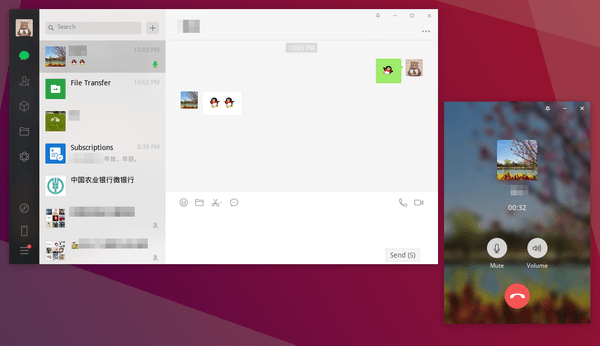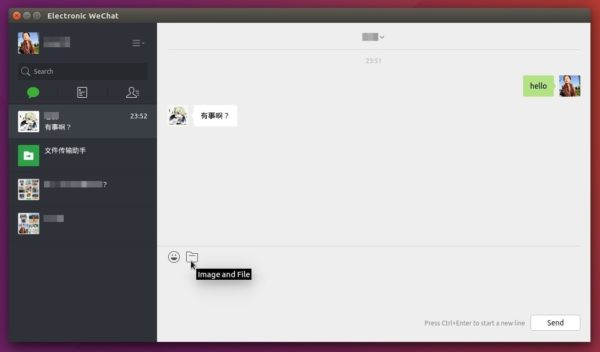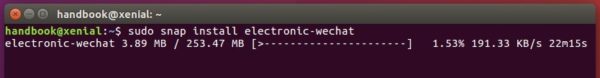WeChat is one of the most popular Chinese social media (instant messaging and payment services) mobile application developed by Tencent.
For desktop computers, there’s an open-source project, electronic-wechat, allows you to run WeChat on Linux, Mac OS.
The application features:
- Modern UI and all features from Web WeChat.
- Block message recall.
- Stickers showing support.
- Share subscribed passages on Weibo, Qzone, Facebook, Twitter, Evernote, and email.
- Mention users in a group chat.
- Drag and drop to send photos.
- Behaves like a native app, based on dozens of optimization.
- Removes URL link redirects and takes you directly to blocked websites.
- Press Esc to hide application windows.
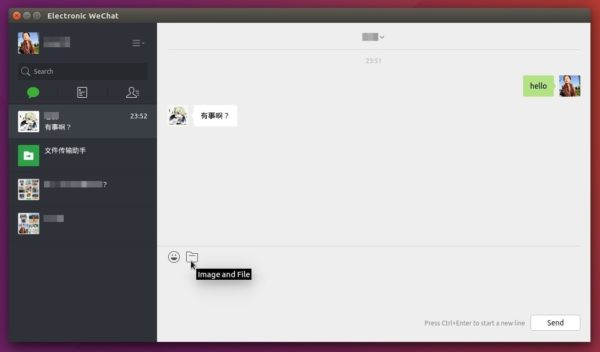
The app is available via Snappy store for all Linux distributions. For Ubuntu 14.04, Ubuntu 16.04, and higher, do following steps to install it:
1. Open terminal via Ctrl+Alt+T or by searching it from app launcher. When it opens, run command to install snapd daemon and snapd-xdg-open if you don’t already have them installed:
sudo apt install snapd snapd-xdg-open
Type in your password (no visual feedback while typing due to security reason) and hit Enter.

2. Then install the wechat app via command:
sudo snap install electronic-wechat
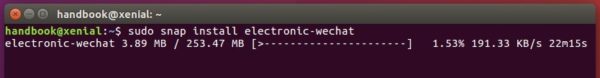
Once installed, launch the desktop app from your app launcher and enjoy!

Uninstall:
To remove the app, run following command in a terminal window:
sudo snap remove electronic-wechat
![]()