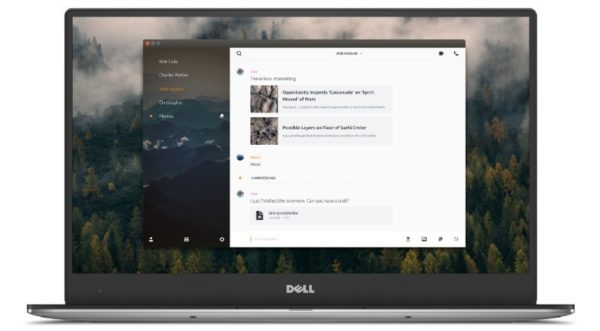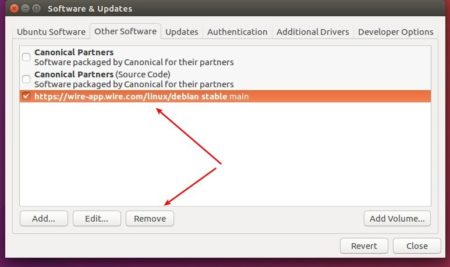Wire, an open source, encrypted instant messaging client created by Wire Swiss, finally gets an official APT repository for Debian-based distributions to make it easy to install and receive automatic updates to the app.
The team announced the APT repository for Wire Desktop:
Today we’re happy to take a big step forward — Debian-based distributions (like Ubuntu or Mint) can now get Wire Desktop via APT. You can receive updates of Wire through the update mechanism of your own package management system. Updates are automatic and more secure as we sign the repositories with a PGP key.
Open terminal by pressing Ctrl+Alt+T, and get started by following steps to add Wire repository and install Wire for Desktop:
1. If you already installed Wire, uninstall it (don’t worry, your history will be kept):
sudo apt-get remove wire
2. Install apt-transport-https to receive the package via HTTPS
sudo apt-get install apt-transport-https
3. Import the PGP signing key to be able to verify the downloaded package:
sudo apt-key adv --fetch-keys http://wire-app.wire.com/linux/releases.key
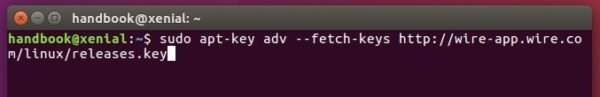
4. Add our repository address to your sources list:
echo "deb https://wire-app.wire.com/linux/debian stable main" | sudo tee /etc/apt/sources.list.d/wire-desktop.list
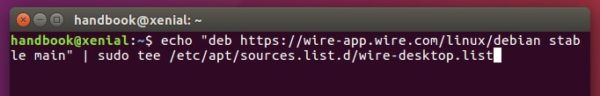
5. Finally update and install wire-desktop:
sudo apt-get update sudo apt-get install wire-desktop
After that, you can receive automatic updates to this app via Software Updater utility.
Uninstall:
To uninstall Wire desktop client, run command:
sudo apt-get remove wire-desktop && sudo apt-get autoremove
To remove the APT repository, go to Software & Updates -> Other Software tab.