Pipelight, a browser plugin allows to use Microsoft Silverlight in your Linux browser now get a NEW PPA which includes the required Wine packages.
The PPA supports Ubuntu 14.04 Trusty, Ubuntu 13.10 Saucy, Ubuntu 13.04 Raring, Ubuntu 12.10 Quantal, Ubuntu 12.04, Linux Mint and their derivatives.
What’s Pipelight
Pipelight consists out of two parts: A Linux library which is loaded into the browser and a Windows program started in Wine. The Windows program, called pluginloader.exe, simply simulates a browser and loads the Silverlight DLLs. When you open a page with a Silverlight application the library will send all commands from the browser through a pipe to the Windows process and act like a bridge between your browser and Silverlight. The used pipes do not have any big impact on the speed of the rendered video since all the video and audio data is not send through the pipe. Only the initialization parameters and (sometimes) the network traffic is send through them. As a user you will not notice anything from that “magic” and you can simply use Silverlight the same way as on Windows, like you can see on the following screenshot:
Install Pipelight on Ubuntu
NOTE: It is strongly recommended to close your browser before installing! Some browsers try immediately to load the plugin which might fail or crash the browser when the installation is not complete!
For those who have already installed previous version of Pipelight. It’s recommended to remove the earlier PPAs (Ctrl+Alt+T to open teminal and run):
sudo add-apt-repository -r ppa:mqchael/pipelight sudo add-apt-repository -r ppa:ehoover/compholio
Then add the NEW PPA:
sudo add-apt-repository ppa:pipelight/stable
Update package lists and install the plugin:
sudo apt-get update; sudo apt-get install pipelight
Once installed, start (or restart) your browser and go to the bottom of www.iis.net/media/experiencesmoothstreaming to see the result.
For user agent or blank screen problem, take a look at this FAQ




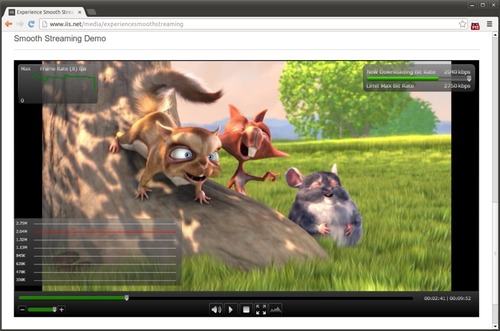










Works like a charm on U12.04/FF25! So happy to come across this by accident while looking up your livestreamer tutorial. Muchas Gracias.
NOT ABLE TO PASTE TEXT INTO MY WEB APPLICATION TEXT EDITOR.
I AM USING UBUNTU WITH PIPELIGHT AND FIREFOX
URGENT