Linux Kernel 3.13.5 has been announced today, February 23, by the famous kernel developer Greg Kroah-Hartman. This release brings various important improvements and fixes, such as architecture updates (ARM, PowerPC, x86 and s390), and assorted fixes and improvements for the Intel i915 and Radeon drivers. For details, see the changelog.
Below steps will teach you how to install or upgrade to this kernel release in Ubuntu 14.04, Ubuntu 13.10, Ubuntu 12.10 and Ubuntu 12.04.
1. Download the .deb packages from THIS PAGE. Or, press Ctrl+Alt+T on keyboard to open the terminal and run below commands instead:
For 32 bit system:
cd Downloads && wget http://kernel.ubuntu.com/~kernel-ppa/mainline/v3.13.5-trusty/linux-headers-3.13.5-031305-generic_3.13.5-031305.201402221823_i386.deb wget http://kernel.ubuntu.com/~kernel-ppa/mainline/v3.13.5-trusty/linux-headers-3.13.5-031305_3.13.5-031305.201402221823_all.deb wget http://kernel.ubuntu.com/~kernel-ppa/mainline/v3.13.5-trusty/linux-image-3.13.5-031305-generic_3.13.5-031305.201402221823_i386.deb
For 64 bit system:
cd Downloads && wget http://kernel.ubuntu.com/~kernel-ppa/mainline/v3.13.5-trusty/linux-headers-3.13.5-031305-generic_3.13.5-031305.201402221823_amd64.deb wget http://kernel.ubuntu.com/~kernel-ppa/mainline/v3.13.5-trusty/linux-headers-3.13.5-031305_3.13.5-031305.201402221823_all.deb wget http://kernel.ubuntu.com/~kernel-ppa/mainline/v3.13.5-trusty/linux-image-3.13.5-031305-generic_3.13.5-031305.201402221823_amd64.deb
2. Install these .deb packages by running the below command:
cd Downloads && sudo dpkg -i linux-headers-3.13.5-*.deb linux-image-3.13.5-*.deb
Once installed, restart your computer and done.
NOTE: If you’re running a proprietary video driver, you may need to re-build or even re-install to get it work with the new kernel.
If for some reason this kernel release doesnt work properly for you, reboot into previous kernel (Grub -> Advanced -> select previous kernel) and run this command to remove Linux Kernel 3.13.4:
sudo apt-get remove linux-headers-3.13.5-* linux-image-3.13.5-*



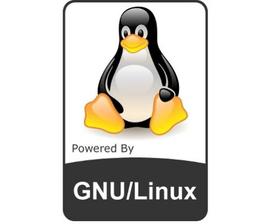










dont work on cinnamon 16 32 bits AMD Chipset
GeForce 6150SE nForce 430
:(
didnt work for me either, mint cinamon 16-64
wizard@wizard-Inspiron-1545 ~ $ inxi -F
System: Host: wizard-Inspiron-1545 Kernel: 3.11.0-12-generic x86_64 (64 bit) Desktop: Gnome Distro: Linux Mint 16 Petra
Machine: System: Dell product: Inspiron 1545
Mobo: Dell model: 0G848F Bios: Dell version: A14 date: 12/07/2009
CPU: Dual core Pentium CPU T4500 (-MCP-) cache: 1024 KB flags: (lm nx sse sse2 sse3 ssse3)
Clock Speeds: 1: 1200.00 MHz 2: 1200.00 MHz
Graphics: Card: Intel Mobile 4 Series Chipset Integrated Graphics Controller
X.Org: 1.14.3 drivers: intel (unloaded: fbdev,vesa) Resolution: 1366×[email protected]
GLX Renderer: Mesa DRI Mobile Intel GM45 Express Chipset GLX Version: 2.1 Mesa 9.2.1
Audio: Card: Intel 82801I (ICH9 Family) HD Audio Controller driver: snd_hda_intel Sound: ALSA ver: k3.11.0-12-generic
Network: Card-1: Broadcom BCM4312 802.11b/g LP-PHY driver: b43-pci-bridge
IF: N/A state: N/A mac: N/A
Card-2: Marvell 88E8040 PCI-E Fast Ethernet Controller driver: sky2
IF: eth0 state: down mac: f0:4d:a2:a3:f6:4f
Card-3: Realtek RTL8191SU 802.11n WLAN Adapter driver: r8712u
IF: wlan0 state: up mac: 00:0d:81:a2:b9:85
Drives: HDD Total Size: 500.1GB (0.9% used) 1: id: /dev/sda model: ST9500325AS size: 500.1GB
Partition: ID: / size: 455G used: 4.4G (1%) fs: ext4 ID: swap-1 size: 4.25GB used: 0.00GB (0%) fs: swap
RAID: No RAID devices detected – /proc/mdstat and md_mod kernel raid module present
Sensors: System Temperatures: cpu: 55.5C mobo: N/A
Fan Speeds (in rpm): cpu: N/A
Info: Processes: 153 Uptime: 36 min Memory: 625.7/3914.6MB Client: Shell inxi: 1.8.4
Hi
I want to add system call to linux kernel 3.13.6 please guide me.
Thanks