Rhythmbox is the default music player for Ubuntu Unity and Gnome. It has reached version 3.1 while Ubuntu 14.04/14.10 still provides Rhythmbox 3.0.x.
Rhythmbox 3.1 comes with assorted bug fixes, GTK 3.14+ compatible, and now it includes an AppData file. It’s worth upgrading the player if you have upgraded to Gnome 3.14 or ever encountered below bugs:
- “Edit > Preferences > General > Visibile Columns > BPM” missing mnemonic
- UPNP servers do not get removed after they become unavailable
- SendTo plugin does not work with music files containing apostrophe
- Rhythmbox incorrectly reads the year tag of m4a files
- support libsecret 0.18 (SecretUnstable to Secret API change)
- rhythmbox crashes upon “Jump to Playing Song”
- Song properties dialog “Basic” tab, “Comment” keyboard mnemonic is same as “Composer”
- Notification disappears when I pause my music
- New Radio Paradise URLs
- The latest rhythmbox needs atleast libglib 2.34
- Wording used for importing music in import screen is not clear
- rhythmbox crashes with SIGSEGV due to double free in rb_podcast_parse_channel_free
- rhythmbox / audioscrobbler fails if built from separate build dir
- Inequal sizing and alignment in rhythmbox UI.
- grilo: Do not free GrlRegistry
- rhythmbox-client –stop
- Rhythmbox 3.0.2 crashes if attempting to load pls stream before any other type
- AAC tags are improperly parsed for the “year” field
- daap source compilation failure with ubuntu 14.04
- Rating stars are not vertically aligned in GtkTreeView listing
- Rhythmbox crash when adding songs to a playlist
- Right-clicking on song causes Segmentation fault
- song-info ui files need update
- rhythmbox.appdata.xml.in is in wrong location
How to Upgrade Rhythmbox:
Thanks to fossfreedom, the 3.1 release has been made into PPA, available for Ubuntu 14.10, Ubuntu 14.04 and derivatives.
To add the PPA, press Ctrl+Alt+T on keyboard to open terminal. When it opens, run the command below:
sudo add-apt-repository -y ppa:fossfreedom/rhythmbox
After that, launch Software Updater (or Synaptic Package Manager) and you’ll see Rhythmbox available for upgrade after checking for updates.



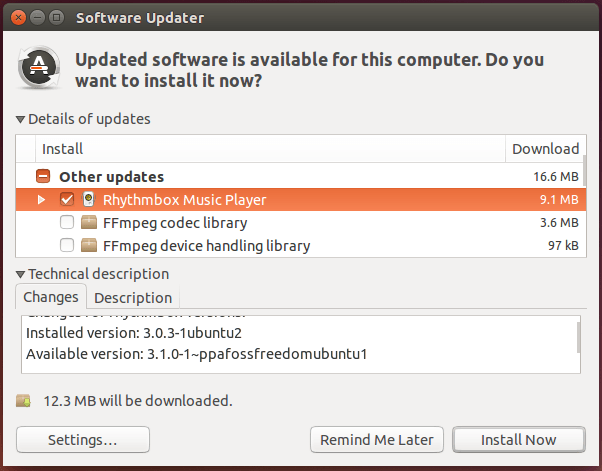








Thank you, it works
Thank you so much Ji M. It really works. I did it using Ubuntu 14.04.1LTS amd64.
Didn’t work for me. I get an error message: “Cannot add PPA. Please check that the PPA name or format is correct. “
Never mind. I got it. I was making a silly mistake, spelling rhythmbox wrong.
Works like a charm. For me, it was the Ctrl-J bug that was bugging me (jump to current song). I can’t believe the Ubuntu people haven’t back-ported this to the official version though.
Works even in Lubuntu 14.04.! I had a lot of trouble updating my music archive because I put it on a NAS (user permission problems with Rhythmbox when using samba) and I also tried to get my old iPod Classic running with Lubuntu (Journaling Problems). But now it seems I am getting somewhere.