Komodo Edit 9, a new stable release of ActiveState’s free text editor, was released yesterday with new exciting features, e.g. Google’s Go language support, Markdown Viewer, Easier Track Changes.
Komodo IDE and Edit 9.0 was release on March 24 with below changes:
- A new left margin, which highlights unsaved changes, as well as any uncommitted SCC changes
- A markdown viewer uses GitHub markdown styling.
- Initial support for the Go programming language. It provides syntax coloring, code folding, syntax checking (linting) and code intelligence with completions, calltips, outline and goto definition.
- Commando pop-up dialog, a combination of the “Fast Open” dialog and “Invoke Tool” dialog.
- Share snippets of code via Kopy.io from right-click option. It supports client side encryption.
- Notifications now appear in a separate popup panel.
- Updated UI icons.
- Added support for PHP 5.6, with a new Xdebug module
- Added PEP 8 syntax checking
- Color schemes has been changed.
- Komodo now includes a CSS code formatter
Komodo 9 also includes overhauled APIs, performance improvements, and various fixes. See the changelog for details.
Install Komodo Edit 9 in Ubuntu:
sudo add-apt-repository -y ppa:mystic-mirage/komodo-edit sudo apt-get update sudo apt-get install komodo-edit
Ubuntu 12.04, Ubuntu 14.04, Ubuntu 14.10, Ubuntu 15.04, Linux Mint 13 and 17 are supported
1. Download the tar.gz archive from the link below:
Depends on OS type, select download “komodo-edit-*-linux-x86.tar.gz” for 32-bit or “komodo-edit-*-linux-x86_64.tar.gz” for 64-bit.
2. Extract the downloaded package through your file browser:
3. Result folder contains an installer script. All you have to do is open terminal from the Dash/Menu or by pressing Ctrl+Alt+T on keyboard. When it opens, run below commands one by one:
- Navigate to the extracted Komodo Edit folder via command:
cd Downloads/Komodo-Edit-*
you may replace
Komodo-Edit-*in the code with the full folder name. - Run the installer script:
./install.sh
4. If you don’t see the launcher icon in Desktop, Unity Dash, or Application Menu, you may run it for the first time from user’s Home folder -> Komodo-Edit-9 -> bin.




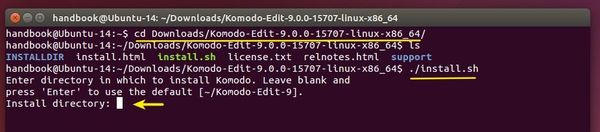










Very helpful, thanks!
i tried installing komodo, but i got this message on terminal. I dont know how to proceed
:~/Downloads/Komodo-Edit-9.3.2-16460-linux-x86_64$ ./install.sh
install: warning: It appears that either your system does not have gtk-2.0 installed, or your system’s version of gtk-2.0 is not up to date.
Komodo requires version 2.24 or greater. Please update gtk-2.0. While Komodo will still install correctly, it may not run.
This diagnostic is not fool-proof. If you are sure the package is installed and up to date, you may safely ignore this warning.
Proceed? [y/N]
using ubuntu 16.04 LTS