Skype for Linux sucks. It is lagging behind and has lots of problems, but some of Ubuntu users may still need this application.
Here’s the quick tip for beginners how to install Skype 4.3 in Ubuntu 16.04 LTS:
1. Enable Canonical Partners Repository
Canonical partners repository offers access to proprietary and closed-source software including Skype for Linux and is not enabled by default.
To enable it, launch Software & Updater from Unity Dash or System Settings, then check the first box in Other Software tab.
The second “Canonical Partners (Source Code)” is not required unless you want to get software sources and make some changes.
2. Skype won’t be listing in the Software App even after adding the partners repository. To install it, use Synaptic Package Manager (need to install):
- click Reload to update cache
- click Search and search Skype
- right-click skype package from the list and select “Mark for Installation”
- click Apply to apply changes
Or just open terminal (Ctrl+Alt+T) and paste following command and hit run:
sudo apt update && sudo apt install skype
Type in your password (no visual feedback while typing password) when it asks and hit Enter to continue.
Finally launch Skype from Unity Dash or App Launcher and enjoy!



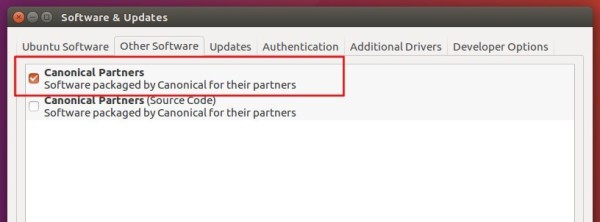
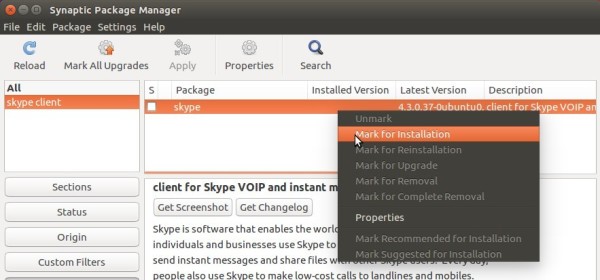
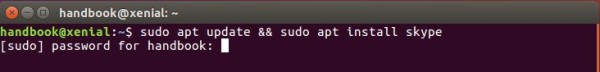










In Ubuntu MATE 16.04, you can install it with simple click, from the “software boutique”…
Thank You!
Adding the canonical sources worked!
I am using Synaptic but getting : ” Could not apply changes ! Fix broken packages first ” error ..
Please help
As it said, try to fix broken packages by:
1. go to ‘Status’ (left side)
2. choose ‘Broken’
3. Remove these broken packages.
Or close Synaptic Package Manager and run command:
The commands will clean up your apt cache, fix package dependency problem, and finally update the system package index.
I did as you said but still getting the same error. Can you please give me all dependencies packages for Skype so can install from terminal itself.
Thanks.
Thanks a bunch for sharing this tutorial Ji m :)
I am using Ubuntu Studio 16.04, which is a bit different from Ubuntu. Canonical P. R. was already enabled. But when I used the Terminal command, it looked good at first, but at the end it just said: “Unable to locate package Skype” :(
I also ran the other command to clean up the apt cache, and tried the installing command again, but keep getting same error in the end :(
Any ideas?
Thanks Ji m :)
It’s case-insensitive in the terminal and it should be skype:
Ji m thanks man!
That only one current step which work for me!!
Has bill gates/Microsoft bribed Linux to not be way open,or have third party supply conspired to not work with Linux OS builder s?
Come clean Linux,you are incomplete…..
Trash! Is that what MS wants of you? We the general public deserve, way better. Or did I do BLACK MAGIC on Linux? I don’t remember reading of a flood of DEATHs at Linux/Canonical? Well no wonder you can’t get shit done correctly!
after installing skype it is not working just popup icon but not start
hello I hope you’ll help me I installed ubuntu 16.04 on ASUS notebook when I installed skype webcam. is twisted 180 °
Skype for Linux could be better than what it is, runs best on Windows. Since Microsoft owns the software, not much I can say, the open source devs can only work with what’s allowed, and I do give them credit for that.;-)
At best, runs buggy, as though Beta/Preview software on Linux Mint 17.3 & 18 LTS.
Cat
https://help.ubuntu.com/community/Skype
I have installed Skype on my Linux Ubuntu 16.04 desk top and it loads BUT my webcam a Logitech Quick-cam does not work. I can connect to someone BUT for voice only. At time I can use my wife’s Laptop with Window 7 and it works very well.
How could I make my webcam work.
Please help
Please tell me by email ([email protected]) if anybody sens replies to questions presented here and if it is not sent by email where to find the reply?
I have installed Skype on my Linux Ubuntu 16.04 desk top and it loads BUT my webcam a Logitech Quick-cam does not work. I can connect to my friends BUT for voice only. I also have Cheese on my system with which the installed webcam works. Some time I can use my wife’s Laptop with Window 7 and it works very well.
How could I make my webcam work with Skype on my Ubuntu 16.04 system
Please help by sending your reply by email.
Many thanks; Bela Yorke.