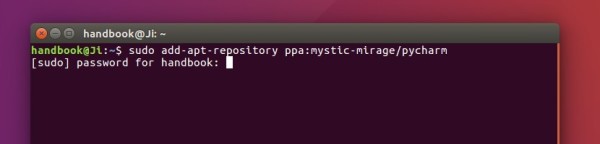PyCharm 2016.3, the third update in the 2016 series of the cross-platform PyCharm and Django IDE, has been released a few days ago.
PyCharm 2.16.3 features:
- Better Django support
- Improved Python console
- Full support for Python 3.6
- Enhanced version control integration
- A better variable explorer
- Upgrades to coverage and profiling tools
- And much more, see the what’s new page.
How to Install PyCharm 2016.3 in Ubuntu:
Thanks to Mystic-Mirage, both professional and community editions are made into PPA, available for Ubuntu 16.04, Ubuntu 16.10, Linux Mint 18 and derivatives.
1. To add the PPA, open terminal (Ctrl+Alt+T) and run command:
sudo add-apt-repository ppa:mystic-mirage/pycharm
Type in your password (no visual feedback) when it asks and hit Enter.
2. Then update system package index and install the IDE via commands:
sudo apt update sudo apt install pycharm-community
Or use sudo apt install pycharm to install the professional version.
Uninstall:
The packages can be easily removed by using apt command with remove flag:
sudo apt remove pycharm pycharm-community && sudo apt autoremove
And the PPA can be removed by going to System Settings -> Software & Updates -> Other Software tab.