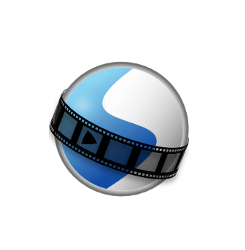
OpenShot video editor 2.4.3 was released a few days ago with animated Masks, nudge, zoom fixes, improved stability, and more.
OpenShot 2.4.3 release highlights:
- Masks and transitions can now be modified at any time, and can now use an image or video! This utilizes the grayscale of each frame and converts it into a mask, and can be used to create some really amazing effects.
- Threading improvements help prevent crashing around effects (including masks and transitions), and improve performance on many systems.
- Save frame button for quickly saving the current preview frame
- Huge improvement to language translations (Thanks to Frank Dana – ferdnyc)
- Animated Masks: New “reader” property type, initially used by the Mask effect to change the image/video used by transitions and the Mask effect
- Add Save Current Frame button.
- New translation & language infrastructure and logic.
- And many other changes. See the release note.
How to Install OpenShot 2.4.3 in Ubuntu:
The Ubuntu binary packages now is in testing stage. It will be published in the stable PPA (check the link before getting started) in 2 or 3 days.
At that time, you can install OpenShot 2.4.3 in Ubuntu 18.04, Ubuntu 16.04, Ubuntu 14.04, and Linux Mint 19/18 via following steps:
1. Open terminal from software launcher (or press Ctrl+Alt+T), when it opens, run command to add the PPA:
sudo add-apt-repository ppa:openshot.developers/ppa
Type your user password (no asterisks feedback) when it prompts and hit Enter.
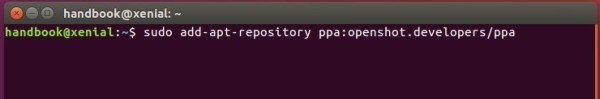
2. Then run following commands one by one to refresh repository cache and install OpenShot:
sudo apt-get update sudo apt-get install openshot-qt
Uninstall:
To uninstall openshot video editor, run following command in terminal:
sudo apt-get remove --autoremove openshot-qt
And remove the PPA by launching “Software & Updates” and navigating to Other Software tab.












I get this error on my Ubuntu 18.04:
copper@copper:~$ sudo apt-get install openshot-qt libopenshot
Reading package lists… Done
Building dependency tree
Reading state information… Done
Package libopenshot is not available, but is referred to by another package.
This may mean that the package is missing, has been obsoleted, or
is only available from another source
E: Package ‘libopenshot’ has no installation candidate
Thank you Ji M for help installing openshot 2.4. On the 2nd install command with libopenshot I get this :
Note, selecting ‘libopenshot-audio-doc’ for glob ‘libopenshot*’
Some packages could not be installed. This may mean that you have
requested an impossible situation or if you are using the unstable
distribution that some required packages have not yet been created
or been moved out of Incoming.
The following information may help to resolve the situation:
The following packages have unmet dependencies:
libopenshot7 : Depends: libjsoncpp0v5 but it is not installable
E: Unable to correct problems, you have held broken packages.
Same problem here – 16.04 Xenial
Considering the info below — isn’t libjsoncpp1 a newer version than libjsoncpp0v5?!
I’m not quite sure why this would be broken…
More info:
—————–
david@lappy:~$ sudo apt list libjsoncpp*
Listing… Done
libjsoncpp-dev/xenial 1.7.2-1 amd64
libjsoncpp-doc/xenial,xenial 1.7.2-1 all
libjsoncpp1/xenial,now 1.7.2-1 amd64 [installed,automatic]
david@lappy:~$
——————
Great install instructions!
Openshot 2.4.3 works really well so far. I’ve created a number of videos with ease.
I use 32 bit Mint and am used to v. 1.4.3.
This is a welcomed change in both interface and features.
I did have one problem. The program killed itself during one session.
No idea why. Save as you go to be on the safe side.
Thanks Ji!
When I did the directions got a series of error messages for dependencies:
The following packages have unmet dependencies:
libopenshot15 : Depends: libavcodec57 (>= 7:3.4.2) but it is not installable or
libavcodec-extra57 (>= 7:3.4.2) but it is not installable
Depends: libavformat57 (>= 7:3.4.2) but it is not installable
Depends: libavresample3 (>= 7:3.4.2) but it is not installable
Depends: libavutil55 (>= 7:3.4.2) but it is not installable
Depends: libmagick++-6.q16-7 (>= 8:6.9.6.8) but it is not installable
Depends: libmagickcore-6.q16-3 (>= 8:6.9.6.8) but it is not installable
Depends: libswscale4 (>= 7:3.4.2) but it is not installable
E: Unable to correct problems, you have held broken packages.
Thanks for any help you can provide.
First try updating your system packages via command:
Then install Openshot again via:
Thanks J im. I discovered that I had the entire Openshot package marked as orphaned, everything worked out of course, but didn’t like it orphaned. I uninstall the entire Openshot and reinstall it after your description and it work properly.
Thank you once again for your installation guidance.