![]()
The default Rhythmbox music player released version 3.4.3 a few days ago. Here’s how to install it in Ubuntu 18.04.
Rhythmbox 3.4.3 release highlights:
- Improved Android plugin to work better with Samsung and Android 9 devices
- Replaced status bar with floating bar as used by Nautilus
- Fixed crash when store request processing fails
- Fixed crashes when editing auto playlist sorted by Location / Bitrate
- Fixed crashes when insert a cd
- Fixed issue that can not transfer songs to phone over MTP
- And many other changes.

How to Install Rhythmbox 3.4.3 in Ubuntu:
For Ubuntu 18.04, Ubuntu 18.10 and derivatives, you can install Rhythmbox 3.4.3 from the unofficial PPA.
1. Open terminal either from app launcher or via Ctrl+Alt+T keyboard shortcut. When it opens, run command to add the PPA:
sudo add-apt-repository ppa:ubuntuhandbook1/apps
Type user password (no asterisks feedback) when it asks and hit Enter to continue.
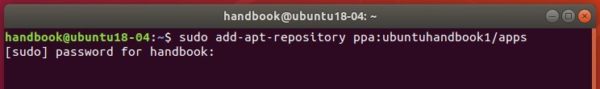
2. Then launch Software Updater, upgrade the music player packages:

How to Restore:
You can purge the PPA which also downgrade Rhythmbox to the stock version via command:
sudo apt install ppa-purge && sudo ppa-purge ppa:ubuntuhandbook1/apps













hello I have problems to put the dark theme of rhythmbox avilite the alternative toolbar added but it does not work
You can downgrade it https://askubuntu.com/questions/138284/how-to-downgrade-a-package-via-apt-get
Don’t forget to mention that you can install 3.4.2 on 16.04 from that same PPA.