![]()
This quick tutorial shows how to get Mac OS style auto-resize dock launcher in Ubuntu 18.04, without installing extensions, e.g., Dash to Panel or Dash to Dock.
The left panel in Ubuntu 18.04 is called “Ubuntu Dock“. It is forked from Dash to Dock extension and less customizable via System Settings. There are only auto-hide, panel position, and icon size settings.
To get more settings for Ubuntu Dock, there’s a graphical tool called Dconf Editor.
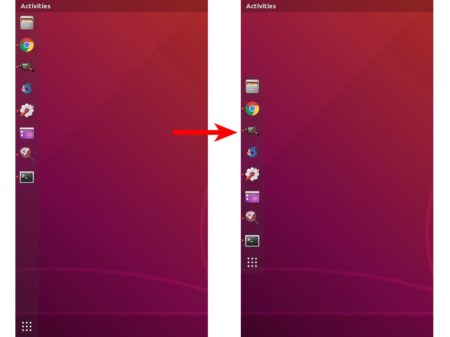

1. First search for and install dconf editor from Ubuntu Software:
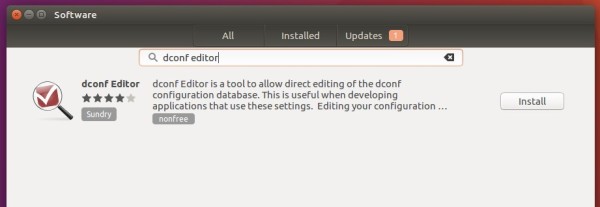
2. Launch dconf editor, and navigate to org/gnome/shell/extensions/dash-to-dock. And turn off the switch for ‘extend height’.
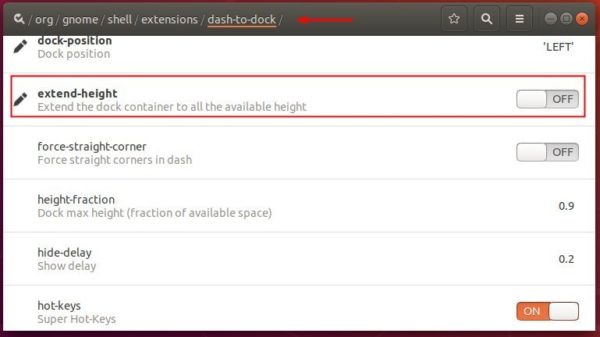
Then you’ll see an auto-resize Mac OS style dock launcher instead of the extended panel.













My system does not have org/gnome/shell/extensions/dash-to-dock option. It stops at and does not include the “dash-to-dock”. I am using POP!_OS based on Ubuntu 18.04LTS.
Any other tips on this subject?
Thanks!! dropping extend-height, works great with native Dock on 19.04. This really should be added to the default config settings for Doc… makes so much more sense to expand from the centre