![]()
This simple tutorial shows how to install x-apps, a bunch of GTK3 DE-agnostic applications, in Ubuntu 20.04 via PPA.
X-Apps are a bunch of GTK3 DE-agnostic applications that are not so tightly tied to a particular distribution or DE as their ancestors might be. The project was started in 2016 by Linux Mint.
The idea behind this project is to replace applications which no longer integrate properly outside of a particular environment (this is the case for a growing number of GNOME applications) and to give our desktop environments the same set of core applications, so that each change, each new feature being developed, each little improvement made in one of them will benefit not just one environment, but all of them.
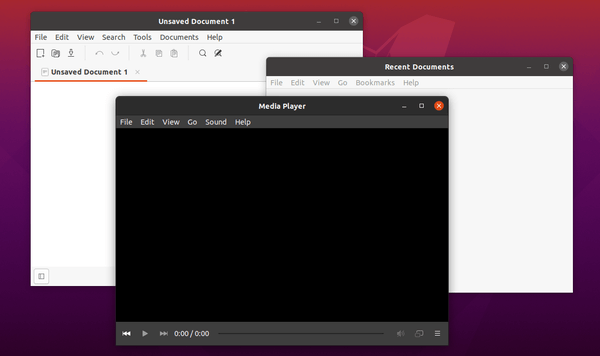
This is an Ubuntu PPA that contains these app packages so far for Ubuntu 16.04, Ubuntu 18.04, and Ubuntu 20.04.
- pix – image management application based on gThumb,
- xed – text editor based on Pluma,
- xplayer – media player based on Totem,
- xviewer – image viewer based on Eye of GNOME,
- xreader – document reader based on Atril.
1. Open terminal from your system application launcher. When it opens, run command to add the PPA:
sudo add-apt-repository ppa:savoury1/xapps
Type user password (no visual feedback) when it prompts and hit Enter to continue.
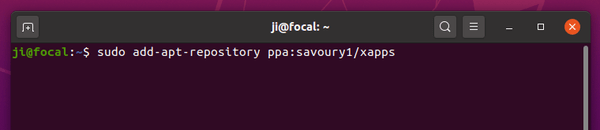
2. Then refresh package cache and install either or all of the packages:
sudo apt update sudo apt install pix xed xplayer xviewer xreader
Just remove xed, xplayer, or any other package from the apt command if you don’t want to install it.
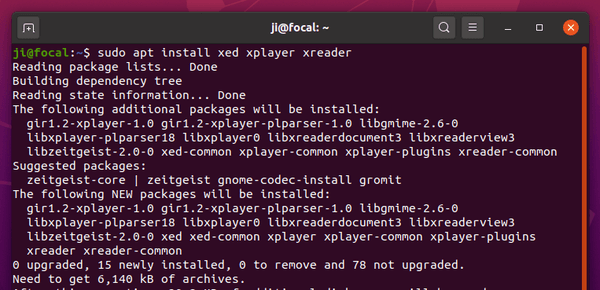
Uninstall X-Apps:
To remove the PPA, open terminal and run command:
sudo add-apt-repository --remove ppa:savoury1/xapps
To remove x-apps, run command:
sudo apt remove --autoremove pix xed xplayer xviewer xreader













Thank you Ji m, this tutorial was most helpful.
I am having problems configuring a Lenovo ThinkStation P170 to play nicely with Ubuntu 20.04. It has two Nvidia GPUs but only one works for my dual monitors.
Hi Ji,
It looks like the add-apt-repository command fails with unknown IP address. I’m not able to ping the address. Here is the output from the command. Am I correct that the key failure is in the IP address?
david@david:~$ sudo add-apt-repository ppa:savoury1/xapps
…
…
…
Reading package lists… Done
E: The repository ‘http://ppa.launchpad.net/savoury1/xapps/ubuntu impish Release’ does not have a Release file.
N: Updating from such a repository can’t be done securely, and is therefore disabled by default.
N: See apt-secure(8) manpage for repository creation and user configuration details.
The error indicates that the PPA does not support your Ubuntu edition. The PPA so far only provides packages for Ubuntu 20.04 LTS, Ubuntu 18.04 LTS, and the old 16.04 LTS.
Thank you Ji m, this tutorial was most helpful.