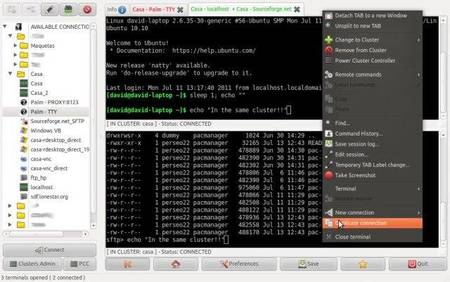PAC is a free alternative to SecureCRT and Putty. It provides a GUI to configure connections: users, passwords, EXPECT regular expressions, macros, etc.
PAC Manager works on Debian/Ubuntu, and RPM based linux platforms. All you need to do is download and install the installer package and fix denpendencies.
Features:
To get started, download the .deb package from SourceForge.
Then press Ctrl+Alt+T to open terminal. When it opens, run blow commands to install the package:
sudo dpkg -i ~/Downloads/pac-*all.deb
Fix dependency problem if any:
sudo apt-get -f install
Install the indicator support for Unity Desktop:
sudo apt-get install libgtk2-appindicator-perl
When everything is done, open PAC Manager from the Unity Dash.