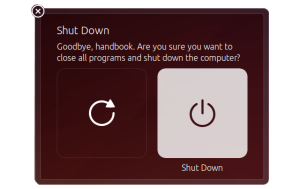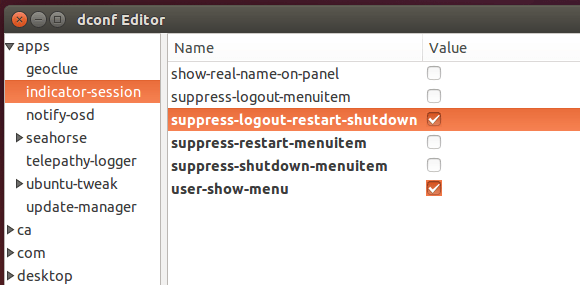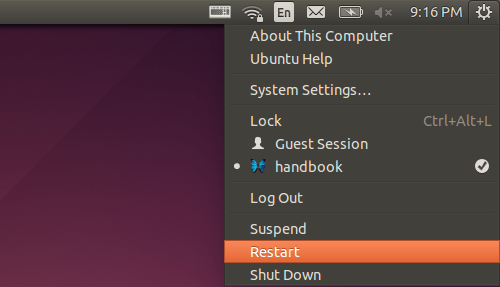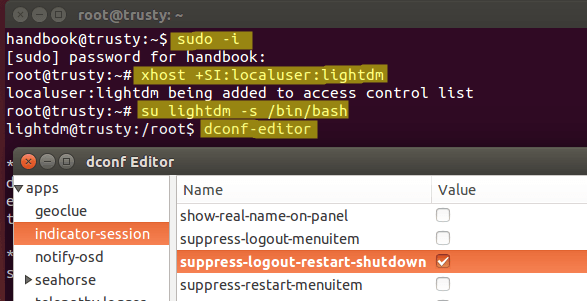Every time you click the Shutdown option in Ubuntu Unity, it pops up a dialog box that asks for your confirmation whether to shutdown or not.
If you find this is annoying, this quick tutorial will show you how to disable the Shutdown and Log Out confirmation dialog box.
1. Search and launch the dconf Editor from Unity dash.
2. Navigate to apps -> indicator-session.
3. Check the value box after “suppress-logout-restart-shutdown”
After that, you’ll see Restart option available in system menu and all shutdown, restart or log out options will be implemented immediately without confirmation when you click on one of them.
Remove Confirmation Dialog Box When you’re at Login Screen:
Previous steps will not work if you are logged out and try to shutdown or restart your computer at the Unity Greeter (LightDM login screen).
To make it work, you need to start dconf Editor with lightdm user privilege:
1. Press Ctrl+Alt+T on keyboard to open the terminal. When it opens, run below command and type in your user password to get the root (super user) privilege:
sudo -i
2. After that, in this terminal window run command to allow user lightdm to create a connection to the X server:
xhost +SI:localuser:lightdm
3. Next switch to user lightdm in this terminal window:
su lightdm -s /bin/bash
4. Finally launch dconf Editor and do the changes:
dconf-editor
That’s it. Enjoy!