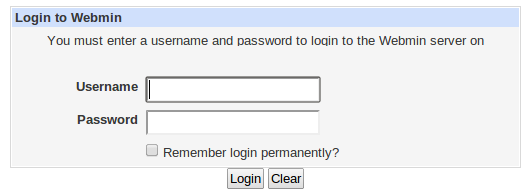I’ve written about how to install Ubuntu 13.10 Server. If you’re not familiar with command console you can install GUI on Ubuntu Server:
- Desktop Environment on local server
- Webmin on remote server.
Install Desktop Environment in Ubuntu 13.10 Server:
Before getting started, update system package lists by running the command below:
sudo apt-get update
1. To install Ubuntu Unity Desktop, run:
sudo apt-get install ubuntu-desktop
For ‘minimal’ install without all the desktop add-on and other things that come with Ubuntu Desktop Edition, run:
sudo apt-get install --no-install-recommends ubuntu-desktop
Once installed, restart Ubuntu server and you’ll see the graphical login screen. Or run command below to start without reboot:
startx
2. To install the light weight desktop Xfce, run:
sudo apt-get install xubuntu-desktop
3. To install KDE, run:
sudo apt-get install kubuntu-desktop
Install Webmin in Ubuntu 13.10 Server:
Webmin is a web-interface for remote users to configure Apache, DNS, FTP, and others on your Ubuntu server.
To install Webmin in Ubuntu server, run command below to download the DEB package:
wget http://prdownloads.sourceforge.net/webadmin/webmin_1.660_all.deb
Then install it as well as the dependencies:
sudo dpkg -i webmin_1.660_all.deb; sudo apt-get -f install
Once installed, go to https://your-ubuntu-serverip:10000 on your client PC’s web browser and login with Administrator account: