According to this Adobe support page, HARMAN have taken over the development and support for the Adobe AIR SDK, a cross-platform framework used by a wide range of applications and games.
It’s now a free and open-source project, with SDK support for Window, Linux, and macOS, and runtime support for only Windows and macOS.
To download AIR SDK, go to the link page below, accept the term and click download the SDK for Linux:
Then, extract the package, go to bin sub-folder, finally use either adl or adl_linux from terminal (right-click in blank area of that folder and click “Open in Terminal”) to test an AIR application without having to package and install it.
T ocreate an Air native extension, go to this discussion page, try to download and extract the path over the top of the SDK.
for Ubuntu 20 we need to provide a build of curl and to have the runtime know to look for this in the appropriate folder first. Should be able to provide an update for this although with a few other fixes that have gone in to the Linux build just now (crashes when using Worker objects) I’m wondering about creating another release just for the Linux build of the AIR SDK…. we may do a few more bits of real-world testing with applications that folk are sending in…




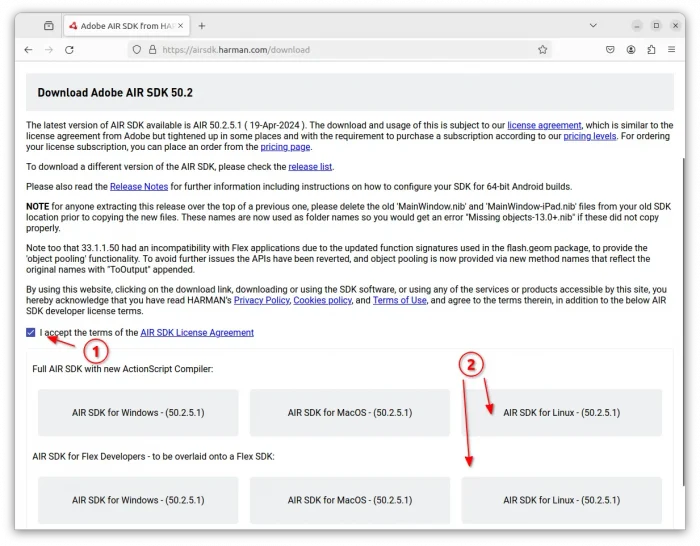









Hey thanks, but i got one problem every time i try to install wizard says that another is already other wizard runnig and then says error, can you help me?
Thanks a lot! It’s working on Mint 16 “Petra” :)
Gracias me funciono en Lubuntu 13.10, thanks :)
Thanks, works here. Mint 16.
Superb this worked a charm on Mint 16. Thank you
Thanks – Worked on Mint 13 64bit
master of master thx worked on mint 16 64 bit
Thank you so much it works ! I was so desperate when it didn’t worked (I need it to play a game named Dofus) so I reinstalled my linux mint 16 (yes I’m kind of radical) and followed your steps and it just worked perfecty.
Thank you again !
Thanks… Its worked with mint
Thanks a lot!
Merci ! La recette est vraiment efficace !!!
Ça m’a enfin permis d’installer scratch 2 sur Mint 17.
Ma fille peut enfin s’amuser avec scratch offline !!!
bonjour , pourriez-vous m’expliquer en francais comment installer scratch 2 sur linux
d’avance merci de de toute aide
Thank you very much ^^
Hello,
Thank you !
This is OK for MINT 17 Papermate 32bits i386/i686.
Cordially
You’re proof that good guys live! Thanks for this on Petra!!!
Any Ideas on how to install Adobe AIR 15.0 in Ubuntu 14.04 LTS? I know Adobe discontinue Air after 2.6, anyways any shortcuts to achieve it?
Installation erfolgreich –
LM17 64MATE thumbs up!!
Thanks, people like you make linux working for people like me :-)
Got an error from Adobe, it wanted to have a Gnome Keyring.
Found a trick here : http://askubuntu.com/questions/87447/how-can-i-install-adobe-air
I have tried this, The Adobe installer comes up, then a small screen asking for my root password. When I put that in it says Authentication failed then closed the installation window
Hi
Installed on Mint 16 Started working
good
Thanks… it’s works!!
Linux Mint 18.1 Serena
Xfce 32-bit