This simple tutorial shows you how to enable log-in a user account without typing its password. Like Guest account, user can be login by single click.
The default ‘User Accounts’ utility can do this job, but it will set user password to none! That’s not good, you’ll need another Administrator account which has the ability to reset your password.
Here I will use the Gnome Users and Groups management tool which was default before Ubuntu goes to Unity desktop.
To install Users and Groups, open up Ubuntu Software Center, search for and install gnome-system-tools package.
Then open this tool from Unity Dash:
Highlight the user you want it don’t ask password on log in. Then click on the ‘change’ button after ‘Password: Ask on Login’.

Check the box which said “Don’t ask for password on login”
Click Ok and you’re done!



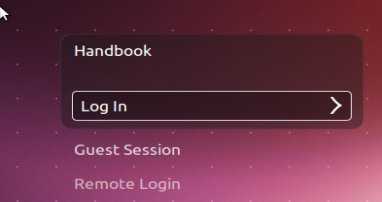
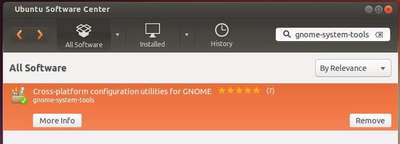










Thank you for your generosity. English is my second language as well.
I am using Chalet OS by Ubuntu 16.04. The problem I have with a login that come up before my keyboard and Icons, so I can’t enter password. Every time I have to manually plug in keyboard to enter password.
I was able to access user-admin via terminal and changed setting “not ask for Password , but that setting not stay there so consequently I am asked for password everytime. Would you be kind to answer what solution is there if any ? Thanks in advance