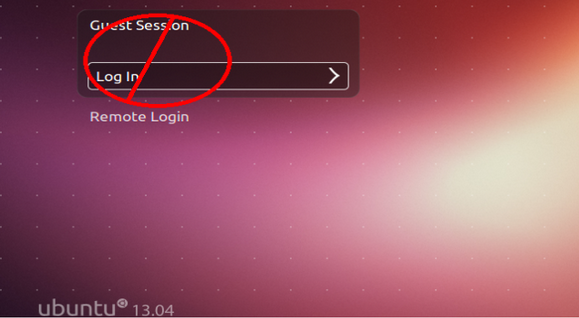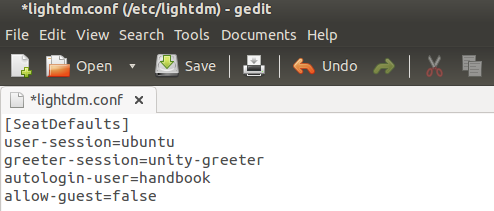Do you really need a guest session in your Ubuntu Unity login screen? In this tutorial I will show you how to remove it if you say no!
Following steps work on Ubuntu 12.04, 12.10, 13.04 and higher.
1.) Press Ctrl+Alt+T to open terminal window, copy and paste below command and run to edit the LightDM configuration file:
sudo gedit /etc/lightdm/lightdm.conf
Replace gedit with nano if you don’t have the text editor, and, save by pressing Ctrl+S and then Ctrl+X.
2.) Add this line to the end and save it.
That’s it! To apply changes, run command below:
sudo restart lightdm
It’ll bring you back to login screen, so backup current tasks first.