Want to preview documents on Nautilus file browser? Well, here I’m going to show you how to do it. As well as preview files folders, you’ll be able to previewing Pictures, Movies, Music, and everything that can be opened in your system.
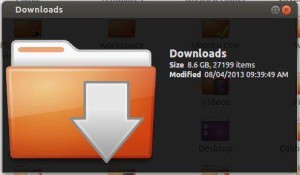 |
 |
|---|---|
 |
 |
To get started, install the Sushi plugin for Nautilus in Ubuntu. You can search for and install the gnome-sushi from Ubuntu Software Center. Or just click the link below to bring up USC:
click to install sushi preview
That’s it!
You may need to install multi-media codecs to enable previewing movies. Press Ctrl+Alt+T to open terminal. When it opens, run below commands to install media codecs:
sudo apt-get install gstreamer0.10-plugins-ugly gstreamer0.10-ffmpeg libxine1-ffmpeg gxine mencoder libdvdread4 totem-mozilla icedax tagtool easytag id3tool lame nautilus-script-audio-convert libmad0 mpg321 gstreamer1.0-libav
Restart Nautilus to apply the changes:
nautilus -q
You’re done. Enjoy!








Your solution is nice. but i don’t want to hit space key every time to preview files. i just need to preview the files when mouse hovering on that item or mp3 file which is comes with ubuntu 10.04.
My need is,
how to preview the mp3 file when mouse hover on that?
Pls tell me….Dude.
Sorry, Saravanakumar. This feature has gone! If you really want it on Ubuntu 12.04 and higher, please try the MATE Desktop Environment.
I installed after finding it in the Ubuntu Software Center.
It included gstreamer.
all previews show up black. even the jpegs. what do I do?