The Netflix Desktop App has updated to version 0.8.0. This tutorial shows you how to install / upgrade it in Ubuntu 13.10 Saucy, 13.04 Raring, 12.04 Precise and 12.10 Quantal.
In this release, it updated the French, Uyghur, Spanish translation, fixed some bugs and also added some new features. Here’s the details:
- Added support for beesu sudo GUI.
- Added a new package for loading Katsomo.
- Updated the British English translation.
- Updated the icon for the Maxdome package.
- Replace test-xattr binary with python script.
- Fixed tab characters in the command-line help.
- Updated to the latest release of Firefox (22.0).
- Now using a workaround for Katsomo locking up on exit.
- Moved downloaded files to /var/lib/wine-browser-installer.
- Disabled the client side graphics workaround on new Wine versions.
- Disabled screensaver/suspend operations while the browser is running.
- Added an override for the User Agent string so that Netflix always sees Firefox 18.0.
- Now using fontconfig, in addition to debconf, to establish that msttcorefonts is installed.
- Fixed dependencies so that the services could not get out of sync with wine-browser-installer
The Netflix PPA has updated for Ubuntu 13.10, 13.04, 12.10, 12.04 and 10.04 users. To add this repository, press Ctrl+Alt+T to open terminal. When it opens, run below commands:
sudo add-apt-repository ppa:ehoover/compholio
After that, you can install the Netflix desktop app or receive updates when a new release comes out via below commands:
sudo apt-get update; sudo apt-get install netflix-desktop




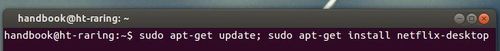









Installed it on 13.10 wont open/start. Funnily enough, I have been able to get it to work on 12.04 for months. :(
Hola, soy usuario nuevo y la verdad que no puedo instalarlo, ésto es lo que me pone luego de ejecutar los comandos
“Leyendo lista de paquetes… Hecho
Leyendo lista de paquetes… Hecho
Creando árbol de dependencias
Leyendo la información de estado… Hecho
E: No se ha podido localizar el paquete Netflix-desktop”
agradecería si pudieran orientarme hacia una solución, muchas gracias
It asks me for my password after that but it won’t allow me to type anything and when I press enter it says my password was wrong, what do I do? >.< please help!
Terminal displays nothing when typing a password, just type in mind and hit enter. Make sure the password is correct and type again or re-run the command.