LinSSID is a graphical and functional wifi scanner for Ubuntu Linux, which is similar to iwscanner and Inssider. It can be easily installed in Ubuntu and Linux Mint via PPA repository.
LinSSID is written from scratch entirely in C++ using Linux wireless tools and Qt4. It displays the information available from iwlist tool in graphical format. LinSSID displays a table of all of the local wireless networks that your device can receive, and information about them. It also displays charts of the signal strength of each network by channel number and over time. LinSSID will work with more than one wireless device attached to a system, but only one at a time (selectable).
LinSSID requires root privilege to run the iwlist tool. So you’ll be prompt to input the user password when start the program from Unity Dash.
Install LinSSID wifi scanner for Ubuntu & Linux Mint
UPDATE: LinSSID is NOT being updated for years!
For recent Ubuntu 20.04, Ubuntu 22.04, Ubuntu 24.04 and higher, Linux Mint 21/22, simply press “Ctrl+Alt+T” to open terminal, then run the commands below to install:
sudo apt update; sudo apt install inssid
For old Ubuntu 12.04, Ubuntu 14.04, Ubuntu 16.04, and Ubuntu 18.04:
Press Ctrl+Alt+T on your keyboard to open terminal. When it opens, run below command to add the LinSSID ppa. So far, the ppa supports for Ubuntu 13.04 Raring, 12.10 Quantal, 12.04 Precise and Linux Mint 13, 14, 15.
sudo add-apt-repository ppa:wseverin/ppa
After that, you can use your favorite application manager to install the wireless scanner. Or just run below commands:
sudo apt-get update; sudo apt-get install linssid
Once installed, you’re able to open it from Unity Dash Home. Enjoy!




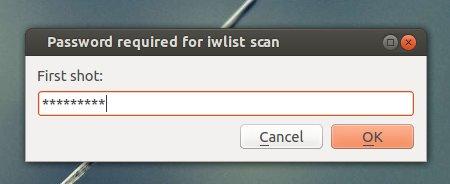
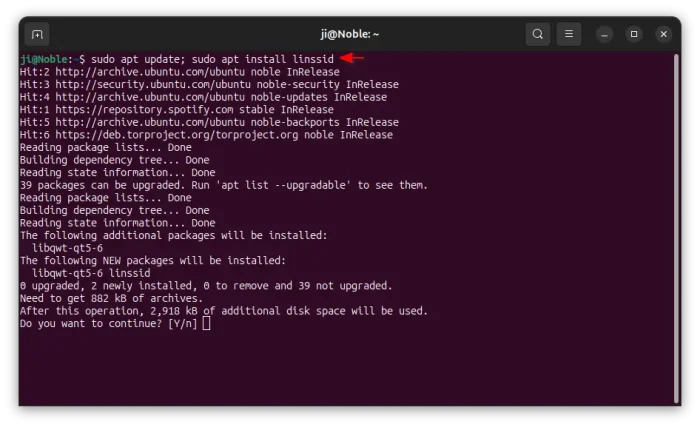




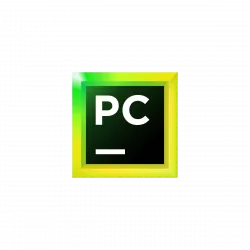




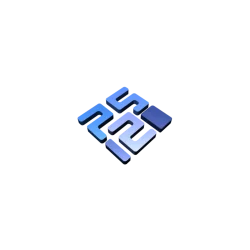
When shall LinSSid be ready for Ubuntu 14.04 ?
Not sure, but you can try installing the .deb package available in sourceforge.net
Hi Ji,
It seems it doesn’t work with Ubuntu 14.04 LTS. Do you have any solution for that?
Thanks,
Reza
Ok for me on 14.04 LTS @64-bit
Thanks JI its work for me in Ubuntu 14.04 LTS 64 bits…. im download the .deb from webpage 4 my distro, then run in terminal:
sudo dpkg -i linssid_2.6-1_amd64.deb
Thank you JI,
It wroks for me on ubuntu 14.04 LTS.
Thanks, but it didn’t work on me.
Mine is Ubuntu 12.04, it says “Unable to continue, Cannot find interface pipe”.
I get the same failure running Ubuntu 12.04 LTS 64-bit.
Any help would be appreciated.
regards
oldunixguy
Just try to install iw:
sudo aptitude install iwIt’s work for me.
That fixes the missing pipe in 12.04, thanks – but then it crashes when I click Run :(
linux-mint 15 work fine !
Hi,
Does LinSSID show me channels with 40 MHz? If yes, how? I use Ubuntu 15.04 with Intel Centrino 6200N. Thanks a lot for your help.
Works great on Mint 17.1
Works excellent in Debian Stretch.
Best Regards and thank you!
Works excellent in Ubuntu 14.04.3, kernel 3.19
Thank you and very Best Regards!
Works great on 14.04 LTS @32 Bit. Thanks!
what is the unit of signal strength shown?
Thank you for a great program, obviously well written and using the amazing QT, if only the world of programmers would wake up to how good QT is.
Works extremely well in Kubuntu 15.10
KDE Frameworks: 5.15.0
plasmashell 5.4.2
kernel 4.2.0-34
Qt: 5.4.2
i try the commend but is not
(“unable to continue cannot find interface pipe”)
this message is showing how to solve it
can i know what should i do once in “first shot” cant entered my password .please reply me
use the root password.