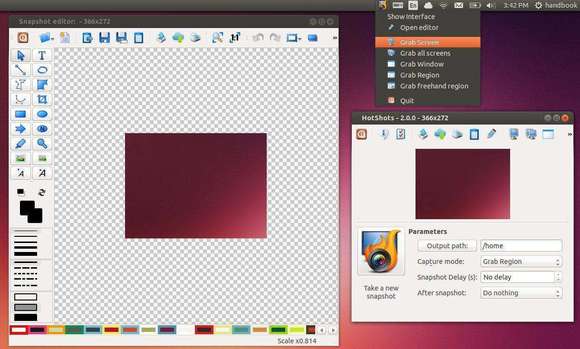HotShots, a Qt screenshot tool with some editing features now is at version 2.0.0 with many new features added and bug fixes. I’ve create a PPA and you can easily install it in Ubuntu 13.10, Ubuntu 13.04, Ubuntu 12.10, Ubuntu 12.04 via 3 commands in terminal.
What’s New in HotShots 2.0.0:
Features:
- Autostart on linux
- Add Portuguese translation. Thanks to Vinícius “A. Jorge”.
- Add German translation. Thanks to dbr.
- Change default location of translation file on linux (“/share/hotshots/locale” instead of “/share/locale”)
- Change some icons (best visual consistency)
- Add launch editor action in systray menu
- Editor: ability to set background color for some item type (rectangle, ellipse, text)
- Editor: add a palette of last used of foreground/background color pair
- Editor: add last saved/loaded file
- Editor: add “bring to top/bottom” for selected elements
- Editor: add “autorepeat” on font size buttons
- Add MacOSX target
Bugs:
- Editor: add margin to render pixmap (incorrect crop)
- Editor: correct layout problem on font preview
- Editor: correct focus problem on text item
- Editor: correct saved shadow state on some items
- Editor: correct invalid proposed name for “save as” function
- Editor: correct text cursor move with keyboard if text item is selected
- correct a problem with automatic naming of exported image
Install HotShots via PPA:
Press Ctrl+Alt+T on keyboard to open terminal. When it opens, run commands below one by one to add the PPA and install the tool:
sudo add-apt-repository -y ppa:ubuntuhandbook1/apps sudo apt-get update sudo apt-get install hotshots
Once installed, open it from Dash or Menu.