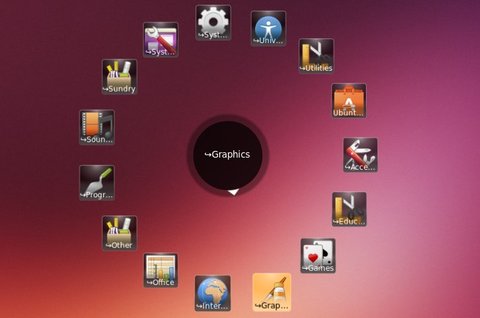This tutorial shows how to install the latest Gnome-Pie, a circular application launcher for Ubuntu 14.04, Ubuntu 13.10 via PPA repository.
With Gnome-Pie you can quickly access your favorite apps, bookmarks, main menu, window controls via shortcut keys:
Gnome-Pie is available in Ubuntu Software Center, but the default version is a little old. To install the latest, press Ctrl+Alt+T on keyboard to open terminal. When it opens:
1. Copy and paste command below and run to add the PPA. Enter user password when prompt:
sudo add-apt-repository ppa:simonschneegans/testing
2. Update package lists:
sudo apt-get update
3. Finally install Gnome-Pie from Ubuntu Software Center or via the command:
sudo apt-get install gnome-pie
Once installed, open it from Unity Dash or Menu. You’ll see the indicator applet on panel, click and go to the Preferences window for editing shortcuts and menu items.