The fifth maintenance release of the Linux kernel 3.12 is available now. Linux Kernel 3.12.5 contains various updated drivers (networking, SCSI, USB, Xen), a couple of sound updates, and several ARM improvements. See the changelog for details.
All users of the 3.12 kernel series are urged to upgrade as soon as possible. Here’s how to do it in Ubuntu 13.10, Ubuntu 13.04, Ubuntu 12.04, Linux Mint and their derivatives.
Install / Upgrade Linux Kernel 3.12.5:
1. Press Ctrl+Alt+T on keyboard to open terminal. When it opens, run commands below to download DEBs from Ubuntu Kernel page.
For 32 bit system:
cd ~/Downloads/ wget http://kernel.ubuntu.com/~kernel-ppa/mainline/v3.12.5-trusty/linux-headers-3.12.5-031205-generic_3.12.5-031205.201312120254_i386.deb wget http://kernel.ubuntu.com/~kernel-ppa/mainline/v3.12.5-trusty/linux-headers-3.12.5-031205_3.12.5-031205.201312120254_all.deb wget http://kernel.ubuntu.com/~kernel-ppa/mainline/v3.12.5-trusty/linux-image-3.12.5-031205-generic_3.12.5-031205.201312120254_i386.deb
For 64 bit system:
cd ~/Downloads/ wget http://kernel.ubuntu.com/~kernel-ppa/mainline/v3.12.5-trusty/linux-headers-3.12.5-031205-generic_3.12.5-031205.201312120254_amd64.deb wget http://kernel.ubuntu.com/~kernel-ppa/mainline/v3.12.5-trusty/linux-headers-3.12.5-031205_3.12.5-031205.201312120254_all.deb wget http://kernel.ubuntu.com/~kernel-ppa/mainline/v3.12.5-trusty/linux-image-3.12.5-031205-generic_3.12.5-031205.201312120254_amd64.deb
2 Install this kernel:
cd ~/Downloads/ && sudo dpkg -i linux-headers-3.12.5-*.deb linux-image-3.12.5-*.deb
If you’re using an proprietary driver, you may need to rebuild or even re-install it to make it work with the new kernel. Once done, restart your computer.
If for some reason this kernel release does not work properly for you. Reboot into previous kernel (Grub -> Advance -> select previous kernel) and run command below to remove Linux Kernel 3.12.5:
sudo apt-get remove linux-headers-3.12.5-* linux-image-3.12.5-*



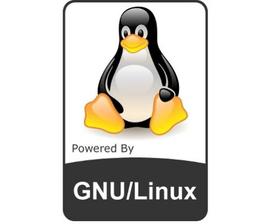








I’d like to thank you a lot for this guides. Saved me a bunch of time when I had to upgrade kernel because of a kernel bug affecting my ethernet.
But there is a slight issue in the terminal command to remove the old kernel. For me on Mint 15 and 16 the only way to remove a kernel is either from Synaptic package manager or by writing REMOVE instead of PURGE in the terminal (used caps to highlight the words, not shouting at anyone lol) after I booted with another kernel.
Also in Mint the grub submenu for the older kernels is called “Previous Linux Versions” not “Advance”, I think it’s like that in Ubuntu too.
Thanks Albert
Hi,
I followed your instructions but I think my kernel is still 3.11 after rebooting. Here is how I have checked it:
uname -a
Linux samsung 3.11.0-12-generic #19-Ubuntu SMP Wed Oct 9 16:12:00 UTC 2013 i686 i686 i686 GNU/Linux
and
cat /proc/version
Linux version 3.11.0-12-generic (buildd@komainu) (gcc version 4.8.1 (Ubuntu/Linaro 4.8.1-10ubuntu7) ) #19-Ubuntu SMP Wed Oct 9 16:12:00 UTC 2013
What could be the problem?
Thanks,
Prabhat.
I guess it has to do with the fact that in mint 16 they have added a safe kernel update settings, but I have no idea how to tweak it.