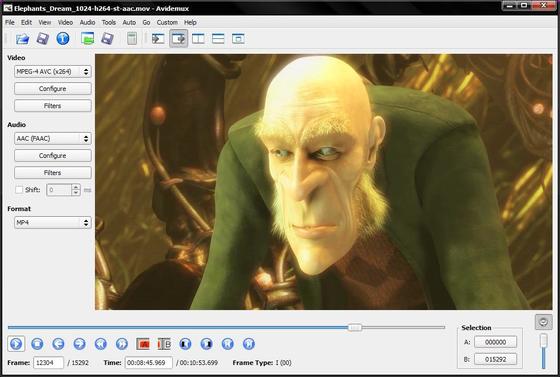Avidemux, a video editor designed for simple cutting, filtering and encoding tasks has reached version 2.6.8. In this tutorial I will show you how to install or upgrade to this release in Ubuntu 13.10, Ubuntu 12.10, Ubuntu 12.04 and their derivatives.
Changes in Avidemux 2.6.8:
- Image/export: Proper initialization of Qz for jpeg export
- UI : Add an override menu to force language
- tinypy : Add support for os.environ
- x264 : Improved settings (tobias)
- Win32 : Fix crash when having an audio problem
- Win32 : Re-add mp4v2 to installer files
- Audio/FAAC : Fix channel mapping when source is mono
- Audio/AMR : Re-enabled AMR
- Audio/lavc : Fixed encoding for codec not supporting planar (MP2)
- Audio : Fixed importing MP2 audio detected as MP3
- Editor : Fix deleting chunks of the video leading to seek errors
- Editor : Initial copy/paste support
- Editor/audio: Fix issue when source has more than 4 tracks
- Editor : Better detection of double fps input files
- TS/Demux : Brute force eac3 probe
- TS/Demux : Better initialization, avoid dropping audio
- MP4/Demux : Fix management of PCM audio
- Mkv/Demux : Proper re-indexing for mpeg2 in mkv
- Mp4v2/Mux : Add fast start mode back
- OpenSolaris : Some fixes by pfelecan
- Subtitles : Update libass + very simple srt2ssa converter
- OsX : Enables more optional codecs…
- avsfilte : Performance Improvements (fahr)
Install:
The default versions in Ubuntu universe repository is avidemux 2.5.x. To install the latest version, you can use the GetDeb repository or Thanh Tung Nguyen’s PPA.
Method 1: To add the GetDeb repository, download and install this deb.
Then press Ctrl+Alt+T on keyboard to open the terminal. When it opens, run the commands below one by one:
sudo apt-get update sudo apt-get install avidemux2.6-qt
These commands will install the video editor in Ubuntu 13.10 or Ubuntu 12.04. If you’re still running Ubuntu 12.10, use the Method 2:
sudo add-apt-repository ppa:rebuntu16/avidemux+unofficial sudo apt-get update sudo apt-get install avidemux2.6
This PPA is maintained by a French guy, due to lack of time, he will update the PPA later this night.