UPDATE: SyncWall is NO LONGER in active development since 2014!!
SyncWall, a wallpaper changer with multi-monitor support, is now at version 2.0.0. In this tutorial I will show you how to install or upgrade it in Ubuntu 14.04, Ubuntu 13.10, Ubuntu 12.10, or Ubuntu 12.04.
As you may know, SyncWall is quite a basic wallpaper changer with the ability to synchronize wallpaper change between several workstations with a basic (and unsecured) client/server protocol. Another interesting feature is a simple multi-monitor support. Because SyncWall is written with Qt, it runs on Windows and Linux.
Changes in SyncWall 2.0.0:
- Autostart on linux
- Direct synchronization of wallpapers across network (sharing the same file is no more used)
- Add Romanian translation. Thanks to jaff.
- Change default location of translation file on linux (“/share/hotshots/locale” instead of “/share/locale”)
- Ability to keep wallpaper system settings (on Windows)
- Add MacOSX target
- Add debian package files
- Bug fixes:
- find the correct path for translation files on linux in some cases
- incorrect display on multiple screen configuration in some cases
- incorrect display of splashscreen on linux in some cases
- incorrect decoding of image parameters during synchronization
- incorrect clipping with horizontal center alignment
- relaunch scheduler when wallpaper is changed manually
- invalid lock of UI in server mode
- incorrect behavior with fixed time scheduling
- compilation error on quite old CentOS platform
Install SyncWall in Ubuntu:
The Webupd8 Team PPA, maintained by the popular Ubuntu Linux blog webupd8.org, provides the latest build of SyncWall for all current support Ubuntu releases.
To add the PPA, press Ctrl+Alt+T on keyboard to open the terminal. When it opens, run the command below:
sudo add-apt-repository ppa:nilarimogard/webupd8
Then update and install the wallpaper manager via:
sudo apt-get update sudo apt-get install syncwall
(Optional) Uninstall:
To remove the ppa, run:
sudo apt-get remove syncwall && sudo apt-get autoremove
To remove the PPA:
sudo add-apt-repository -r ppa:nilarimogard/webupd8




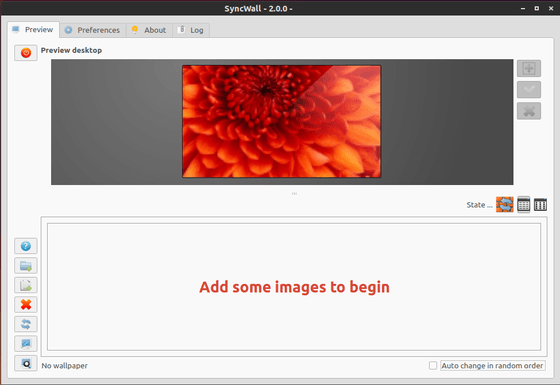








Hi,
Could you please provide the steps to uninstall the same in Ubuntu.
Thanks,
Raghu
Post updated