One of my readers was asking how to install Sopcast Player in Ubuntu 14.04. But Sopcast is not available at any PPA for Ubuntu 14.04 at the moment and it’s not easy to build it from source for normal users. So here’s how to install this good alternative TV-MAXE.
TV-MAXE is an application which provides the ability to watch TV stations and listen radio via different streams, such is SopCast. Currently it has a large number of channels, both romanian and international.
Install TV-Maxe in Ubuntu 14.04:
Because the official PPA provides the latest packages for Ubuntu 14.04, Ubuntu 13.10, Ubuntu 12.10, and Ubuntu 12.04, you can easily install the app by running below commands in terminal (Ctrl+Alt+T) one by one:
sudo add-apt-repository ppa:venerix/pkg sudo apt-get update sudo apt-get install tv-maxe
That’s it. Enjoy!




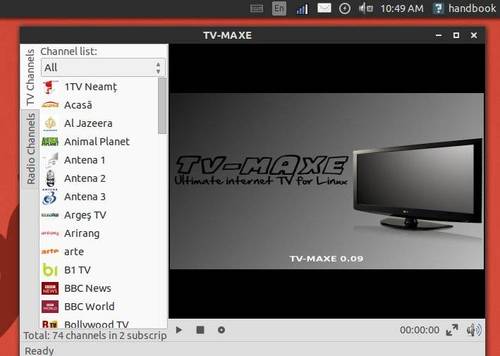









I installed TV-MAXE using the commands posted on this site, but, now, I am having problems with my display. I can hear tv, but I can not actually watch anything.
sudo add-apt-repository ppa:venerix/pkg
sudo apt-get install -y aptitude
sudo aptitude update
sudo aptitude install -y tv-maxe
Tried installing this today in 14.04 but I get the following:
The following packages have unmet dependencies.
tv-maxe : Depends: sp-auth:any
Depends: python-virtkey but it is not installable
Recommends: mencoder but it is not installable
Recommends: rtmpdump but it is not installable
E: Unable to correct problems, you have held broken packages.
Not sure how to fix this?