Systemback is a simple backup and restore application for Ubuntu Linux that makes it easy to create backups of system and users configuration files. In case of problems you can easily restore the previous state of the system.
With systemback, you can create a Windows like system restore point by clicking on the Create new button.
It will take a few minutes backing up system files and user configuration data. User files such as documents, pictures and music are excluded. During this time, you can click the Interrupt button to cancel the process.
Once you created a restore point, it will be list in the main window with a name looks like “2014-7-11, 20.50.47” (see the first picture). Choose it and you’re able to click the System restore button. Then you can easily restore your system status to the time you create the point.
Under the function menu, click the green arrow button, you’ll see a button Schedule which allows you to create restore points in a scheduled time.
Besides creating restore points, the tool also allows to:
- Copy system from one partition to another
- Create new user, set root password, change hostname.
- Create a Live CD/DVD/USB from current system with or without user data.
- System file repair, Grub2 repair.
- Upgrade your Ubuntu to next release
Install Systemback in Ubuntu 14.04:
The latest stable v1.0 (qt5 port) is available in the developer’s PPA for Ubuntu 14.10 and Ubuntu 14.04. A old stable version is also available for Ubuntu 12.04.
Press Ctrl+Alt+T on keyboard to open the terminal. When it opens, run the commands below one by one will add the PPA and install Systemback:
sudo add-apt-repository ppa:nemh/systemback sudo apt-get update sudo apt-get install systemback




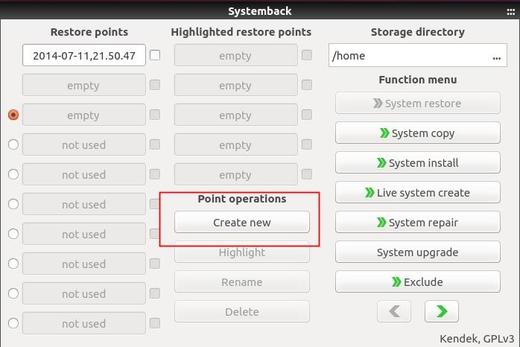
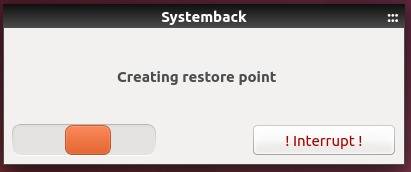
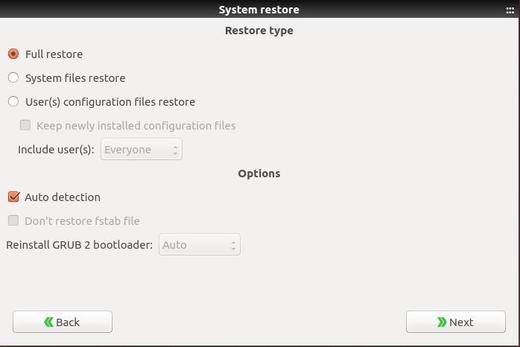








Hi,
I have tested the Systemback with Mint 17 original firmware: 3.13-** and all is good.
i have upgraded the kernel to 3.15.6
All the program works properly. The syste is stable, BUT in systemback with option ” live system create” the button CREATE NEW is not selectable!!
Stating with the old kernel the button works!!!
Not sure, but make sure “Restore Points” is not selected, “System restore” and “Live system create” buttons are not selectable at same time.
How much storage does each of these different methods require?
Is encryption or compression used? If so, which formats/hashes are used?
I’m uncomfortable NOT knowing exactly what is and is not backed up – is there a clear description of what a “system restore point” includes anywhere?
Incremental backups? We all know that doing daily backups is important for data protection, but also for security. If a daily backup takes over 3 min, I won’t do it. That means incremental backups are needed. Manual backups are soon forgotten too.
Unfortunately, the developer does not provide a complete description on this project, but you can ask questions on the launchpad page.
May I know where I can get userguide. I will use it on my Acer C720 Chromebook.
thanks
Eleuterio
I am using kubuntu 14.04 and tried to install systemback by given procedure but
at third step telling cd rom by inserting kubuntu installation CD but inserting CD again and again same massage is displaying , What to do?
when you get to end of third step, asking to insert cd … just insert
sudo add-apt-repository ppa:nemh/systemback
again and hit enter
I have a problem of dependancies
i’m in ubuntu 14.04.1
# apt-get install systembackLecture des listes de paquets... Fait
Construction de l'arbre des dépendances
Lecture des informations d'état... Fait
Certains paquets ne peuvent être installés. Ceci peut signifier
que vous avez demandé l'impossible, ou bien, si vous utilisez
la distribution unstable, que certains paquets n'ont pas encore
été créés ou ne sont pas sortis d'Incoming.
L'information suivante devrait vous aider à résoudre la situation :
Les paquets suivants contiennent des dépendances non satisfaites :
systemback : Dépend: libqt5gui5 (>= 5.0.2) mais ne sera pas installé ou
libqt5gui5-gles (>= 5.0.2) mais il n'est pas installable
Dépend: libqt5widgets5 (>= 5.2.0) mais ne sera pas installé
E: Impossible de corriger les problèmes, des paquets défectueux sont en mode « garder en l'état ».
it seems the problem comes from this package : qtbase-opensource-src
is it possible to reinstall it completely without breaking the system (it seems lots of applications, like compiz, skype, cairo, etc. use it !)
thanks for any advice !
i’ve finaly managed to install it, doing this first :
sudo apt-get install build-essential debhelper devscripts libblkid-dev libmount-dev libncursesw5-dev libparted0-dev qtbase5-dev qttools5-dev-tools