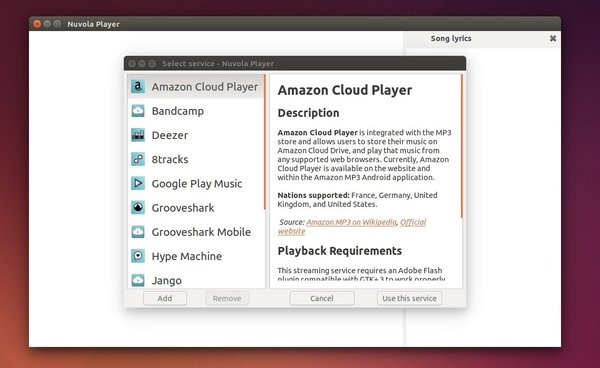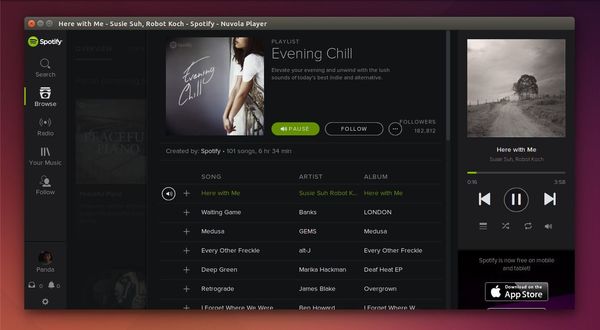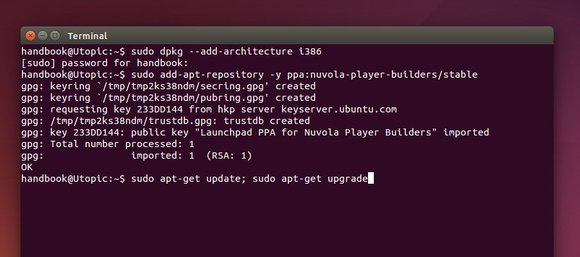Quick tutorial shows you how to install the latest release of Nuvola Cloud Music Player 2 the official way in Ubuntu 14.10, Ubuntu 14.04 and derivatives such as Linux Mint 17/17.1.
Nuvola Player is a free and open-source player that runs web interface of cloud music service in its own window and provides integration with a Linux desktop (system tray, Ubuntu sound menu, dock menu and notifications).
Currently available services in Nuvola Player 2.x are:
- Amazon Cloud Player
- Bandcamp
- Deezer
- 8tracks
- Google Play Music
- Grooveshark
- Hype Machine
- Logitech Media Server
- Pandora
- Rdio
- This Is My Jam.
The latest 2.5 version has been released recently which added new music services Jango, Spotify, Grooveshark Mobile (HTML5) support.
Install Nuvola Player in Ubuntu the official way:
1. Press Ctrl+Alt+T or search & open terminal from the Unity Dash.
2. (64bit systems only – amd64 architecture) When the terminal opens, run the command to enable multiarch:
sudo dpkg --add-architecture i386
3. Run command to add the Nuvola Player stable repository for Ubuntu. So for Ubuntu 14.04, Ubuntu 14.10, Ubuntu 12.04 and derivatives are supported.
sudo add-apt-repository ppa:nuvola-player-builders/stable
Type in your user password when it asks and hit Enter to continue.
4. After that, you have to refresh the system package cache:
sudo apt-get update
5. For the flash plugin as well as dependencies, you have to install system updates:
sudo apt-get ugprade
6. Finally install the player via your package manager or just run the command:
sudo apt-get install nuvolaplayer
Once installed, open the player from the Dash or Menu and enjoy!